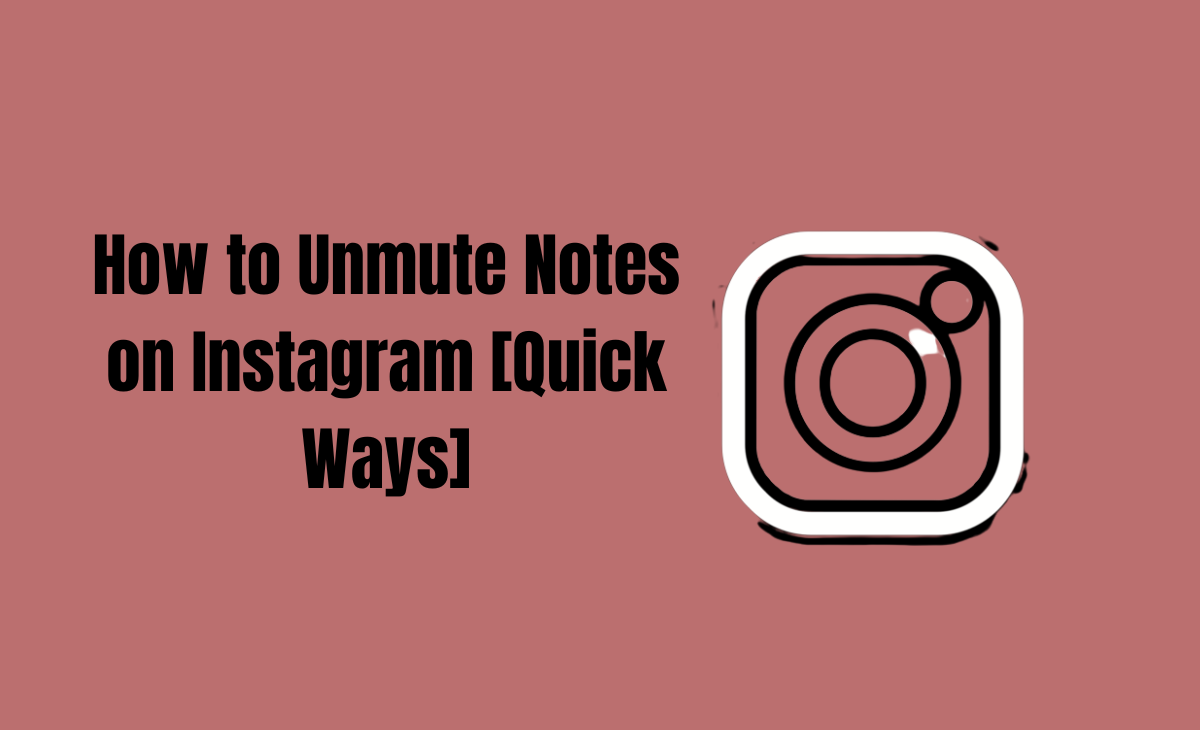How to Unmute Notes on Instagram in 2023
Let’s say for any chance if you have muted the notes of someone on Instagram mistakenly? Now, if you are wondering to know how to unmute notes on Instagram, then this article is for you, here we have discussed step by step guide which you can follow as well.
What Is The Mute And Unmute Option For Notes On Instagram?
You can select what you want to see on Instagram and what you don’t want to see on Instagram by using the mute for notes option.
You can mute some followers’ notes on Instagram if you don’t want to see them.
Instagram’s muted notes can always be unmuted. It implies that their notes will once more be accessible at the top of your conversation list.
Your personal Instagram notes cannot be muted or unmuted. On Instagram, you do have the opportunity to remove or delete your own notes.
How To Unmute Someone’s Notes On Instagram?
If you are the one who’s still finding a way to know how to unmute someone’s notes on Instagram, then we have got you covered follow the below-mentioned steps to know further more about it.
Step 1: First, you have to open your Instagram app and then simply log in to your account.

Step 2: Next, click on the profile picture which is located at the top right corner of the app.

Step 3: now, you have to click on the Followers to see your followers list.

Step 4: Enter the name of the follower on the search bar.

Step 5: Now you will be directly redirect to his/her profile.

Step 6: After this, click on the Following option as you can see in the screenshot.
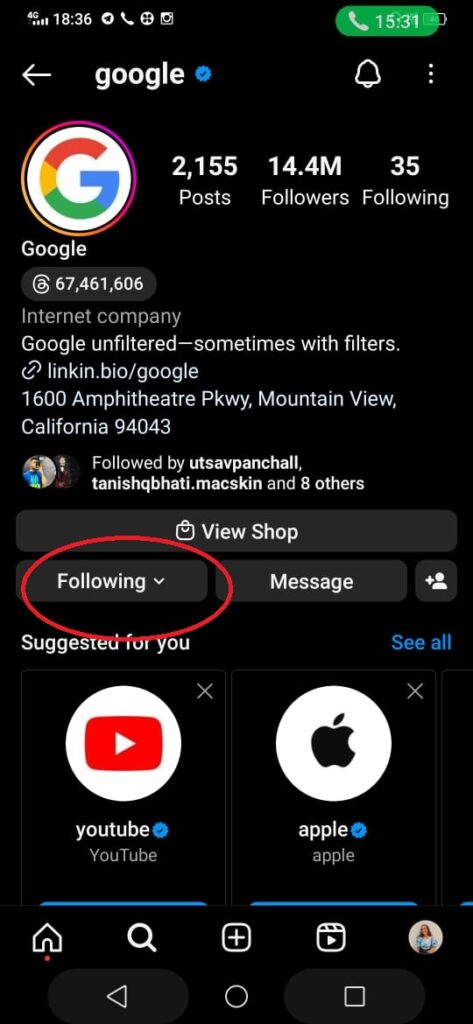
Step 7: Now, you will get the pop there you have to tap on the Mute option.
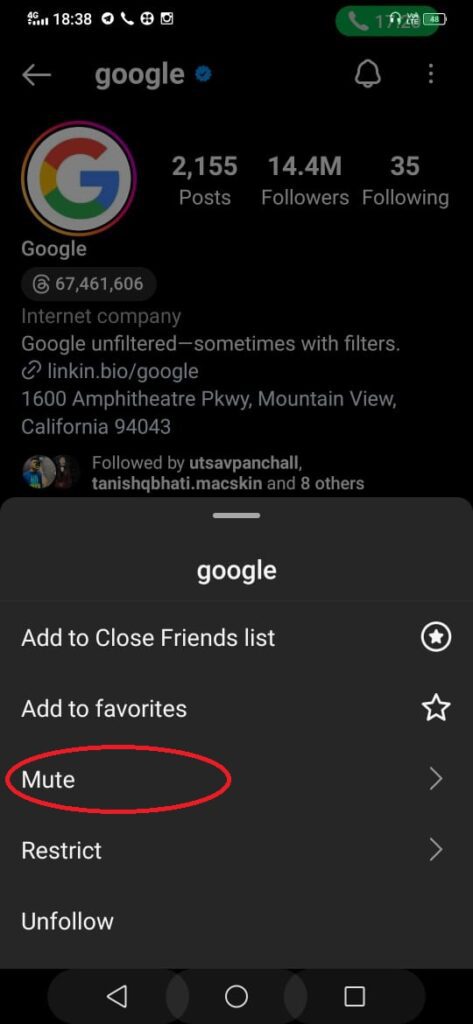
Step 8: under the mute option Swipe to the toggle bar to the left of the “Notes” option so that you can Unmute the notes of that follower.

How To Mute Notes On Instagram?
If you are looking forward to know how to mute notes on Instagram, then follow these steps:
Step 1: First you have to select the profile to whom you want to mute notes.
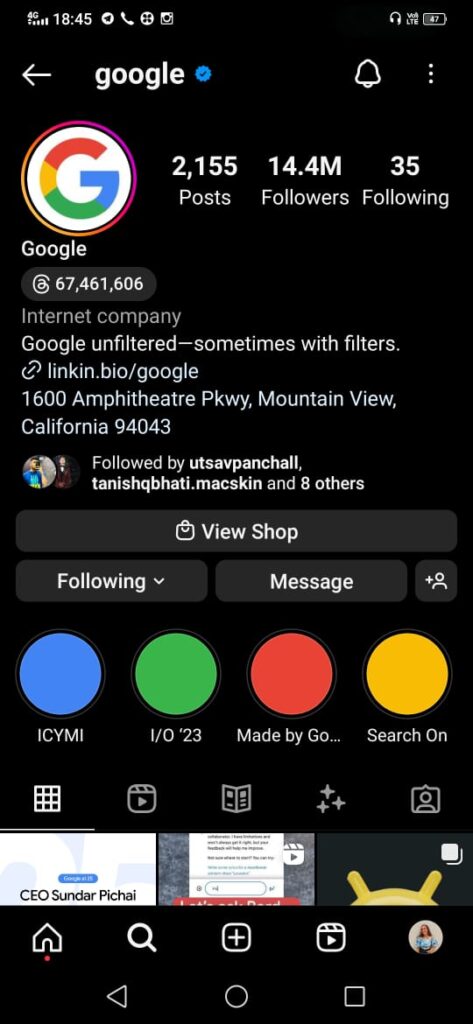
Step 2: Next, simply click on the Following drop-down option.

Step 3: After this tap on the Mute option.

Step 4: Now, under the mute option again you have to Swipe toggle bar to the right of the “Notes” option so that you can easily mute the notes of that follower.

How do you unmute Instagram messages on your iPhone?
If you want to unmute the Instagram messaged on your iPhone, then do follow these steps:
Step 1: First you need to go to your chatbox.
Step 2: Now, you have to select your friend/follower to whom you are looking forward to unmute.
Step 3: Next, click his/her option to see the menu bar.
Step 4: Noe, finally choose the option of Unmute messaged to simply unmute messages of that follower/friend.
Bonus Read: How to Share Instagram Profile Link
What happens to notes when we restrict and Mute?
In contrast, if you mute someone, you won’t be able to see his notes, but he will be able to see your shared note. If you restrict someone, your notes won’t be accessible to him, but you will be able to see his notes on top of your chatbox.
How do I unmute my notes on Instagram?
Unfortunately, there is no option to mute or unmute your notes on Instagram. Either you can simply add or else you can remove your notes on Instagram.
How to unmute story on Instagram
By chance if you have muted someone’s story on Instagram and now if you are finding a way to know how to unmute story on Instagram, then just follow these steps:
Step 1: First you have to open your Instagram account.

Step 2: Then click on the greyed-out profile icons at the top right corner of the story feed, as you can see in the screenshot.
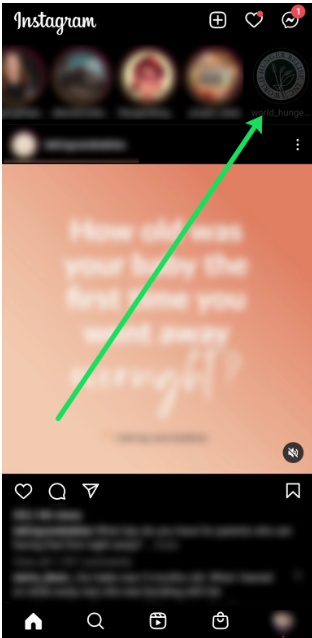
Step 3: Next, you need to long press to the profile picture in question.
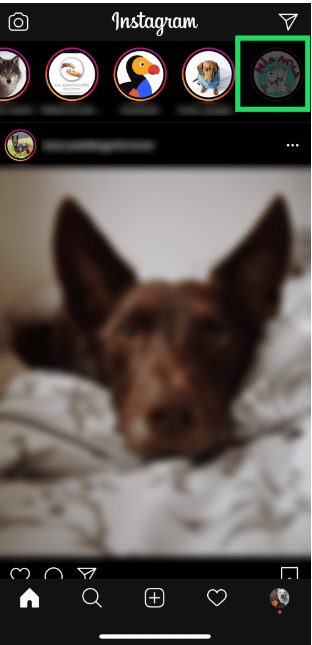
Step 4: Now, click on the “Unmute” option.

That’s it the process which you need to follow to unmute any of the story on Instagram.
Bonus Read: What Does WYO Mean
How to unmute story on Facebook
Follow these steps to know, how to unmute a story on Facebook
Step 1: First, you have to open Facebook on your phone.
Step 2: Next, you have to click on the More option and then scroll down to the Setting & Privacy option.
Step 3: Now, click on the Stories option under the Settings.
Step 4: After this press on the Story Settings and then click on the stories which you have muted.
Step 5: Finally, click on the Unmute option which is next to the name of the person, page, or group.
How to mute story on Facebook
Step 1: Navigate to the Facebook app on your phone.
Step 2: Now click on the Stories section which you can find at the top of your News Feed.
Step 3: Next, you have to click on the story of the person, page or group to which you are looking forward to mute.
Step 4: After this, click on the more to see three dots at the top right corner of the story.
Step 5: Again, finally click on the Mute [Username].
How to unmute story on Facebook iPhone
Similarly, you can use the same method for iPhone as well.
How to post Instagram Notes?
Simply follow these steps to know, How to Post Notes on Instagram:
Step 1: Navigate to your Instagram app on your phone.
Step 2: Next, click on the top right column of your Instagram feed.

Step 3: Now, click on the Picture Picture at the top, and then click on Leave a new note option.
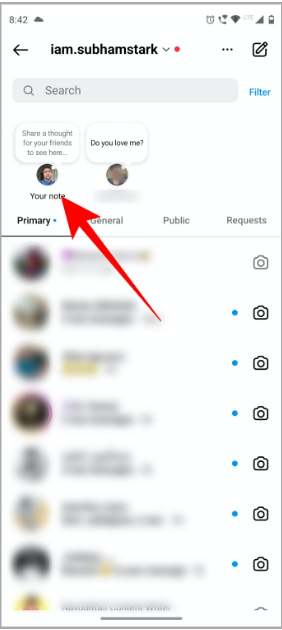
Step 4: After this, tap on Share a thought option, and then you have to enter a note of up to 60 characters.

Step 5: Now you have to choose the Followers to whom you are looking forward to share your note.
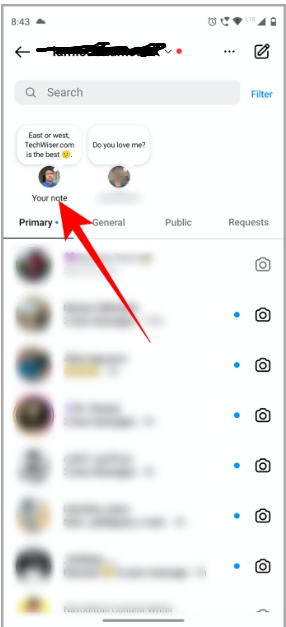
Step 6: Click on the Share option which is located at top right after this you can share your new note.

Frequently Asked Questions (FAQ’s)
What happens if I mute notes on Instagram?
If you have mute notes on Instagram then Instagram will not notify to the other person to whom you have muted notes on Instagram.
How do you unmute muted on Instagram?
How to unmute Someone on Instagram:
Step 1: Navigate to the Instagram on your device.
Step 2: Then, you have to go to your profile.
Step 3: Next, click on the Settings option.
Step 4: Now, press on the Push Notifications option.
Step 5: After this click on the “Muted Accounts”.
Step 6: Here, you have to select the account that you are looking forward to Unmute.
Step 7: Finally, click on the Unmute option.