How To Unfollow Someone On Instagram
Instagram is considered to be a most popular social media platform. However, if you are wondering to know how to unfollow someone on Instagram, then this guide is for you.
Follow the below-mentioned step by step by guide to simply unfollow someone on Instagram.
How to Unfollow Someone on Instagram on Android
If you are having a iPhone and you want to Unfollow someone on Instagram then just follow the below-mentioned steps to know how you can easily unfollow someone through mobile app.
Step 1: First, you have to open your Instagram app on your device.

Step 2: Then go to your Profile picture icon.

Step 3: Next choose the Following list to know whom you are following.

Step 4: You can check the list until you decided to whom you want to unfollow from your Instagram account.

Step 5: Next, you have to simply click on the Following option which you can see just next to the username.

Step 6: However, if you are unfollowing someone from the private account, then you will get to see the notification regarding to confirm your decision so there you need to tap on thee “Confirm” to unfollow the account.
Note to remember: Instagram only allows you to unfollow up to 150 accounts in a day, if you are exceeding the limit then it might be possible that your Instagram account will get banned.
How to Unfollow Someone on Instagram on an iPhone
Follow the below-mentioned steps to know how to unfollow someone on Instagram by Android phone.
Step 1: Navigate to the Instagram app on your device.
Step 2: Go to the Profile picture icon.
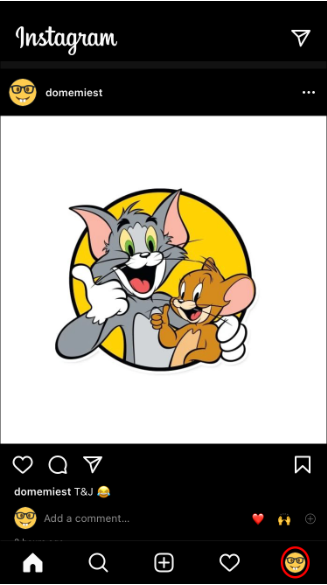
Step 3: Next, click on the Following button, as you can see in the screenshot.

Step 4: Now, you will get to see the list of the uses to whom you are following.

Step 5: After this simply click on the user to whom you want to unfollow.
Step 6: Then click on the Following option that is just next to the username.

That’s it the process which you need to follow to unfollow someone on Instagram.
How to Unfollow Someone on Instagram on a PC
There are people who used Instagram on PC rather than using Instagram on Phone. So, if you are the one who’s is wondering to know how to unfollow someone on Instagram on a PC?
Then the below-mentioned step by step guide on it.
Step 1: Launch Instagram.com on your web browser.

Step 2: Next go to your profile and then tap on the “Following” option.
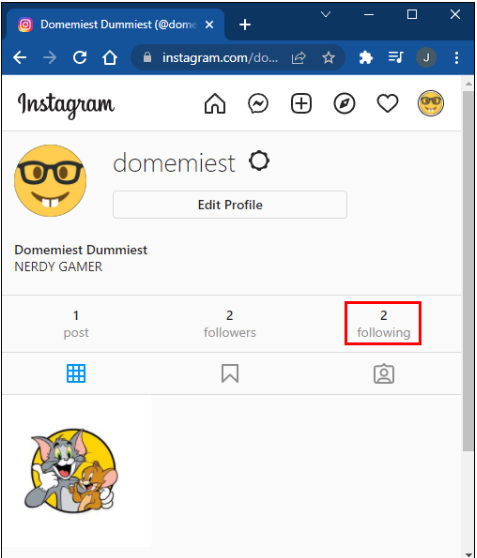
Step 3: Now you can see the list of the people to whom you are following.
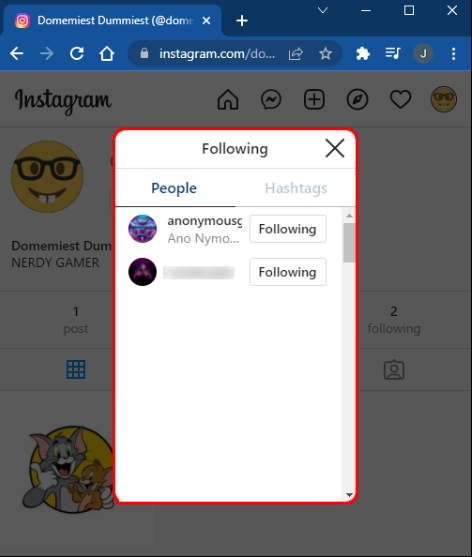
Step 4: After this select the user from the list that you want to unfollow.
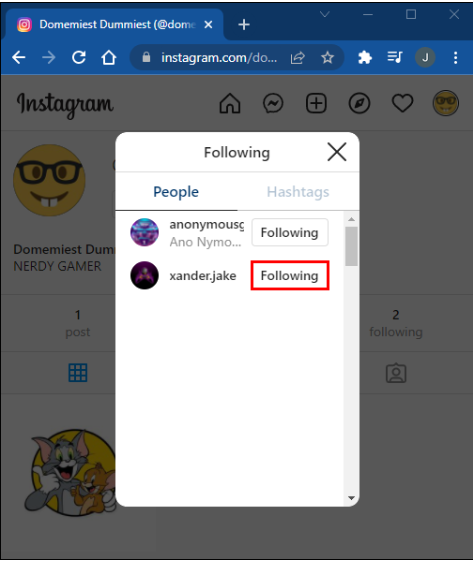
Step 5: Next, click on the “Following” button.
Bonus Read: How to clear cache on Instagram
How to Unfollow Someone on Instagram on Mac
Mac users also used Instagram and used unfollow the particular Instagram accounts.
Step 1: First, you need to log in to your Instagram account.
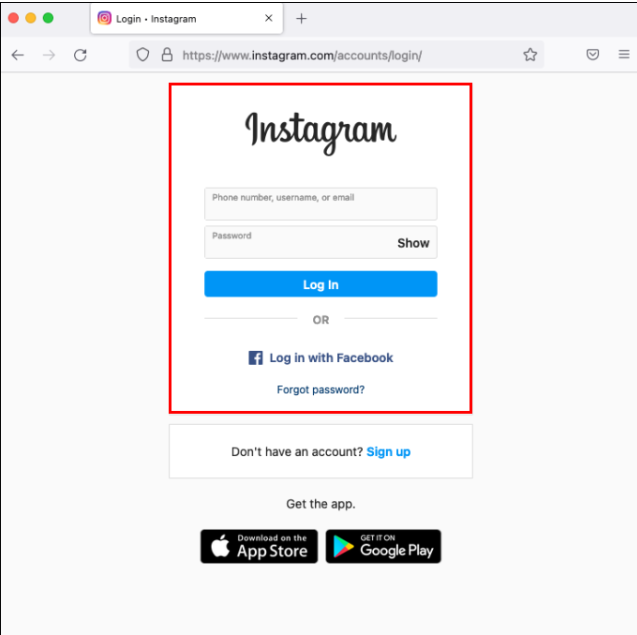
Step 2: Next, click on your Profile picture icon.
Step 3: Now, hit “Following” button.
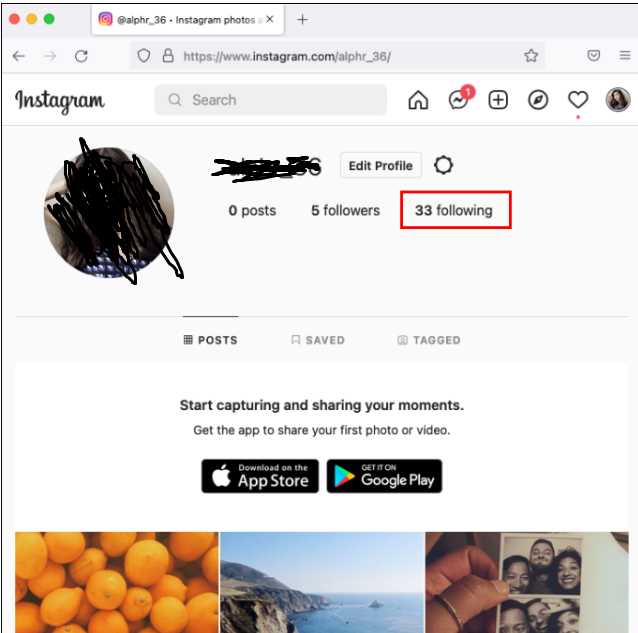
Step 4: Next, you can see the list of the Instagram accounts to whom you are following.
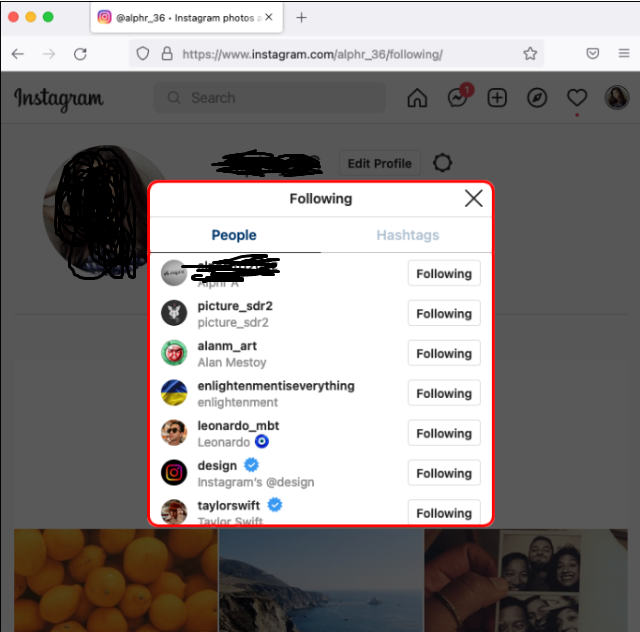
Step 5: Select the user to whom you are looking forward to “unfollow”.
Step 6: Now, click on the “Following” button which is just next to username.

Alternatively, you can also unfollow someone from your “Following List” you just need to enter their account page, follow the below-mentioned steps to do this:
Step 1: Launch Instagram.com on your web browser.
Step 2: Next, log in your Instagram account.
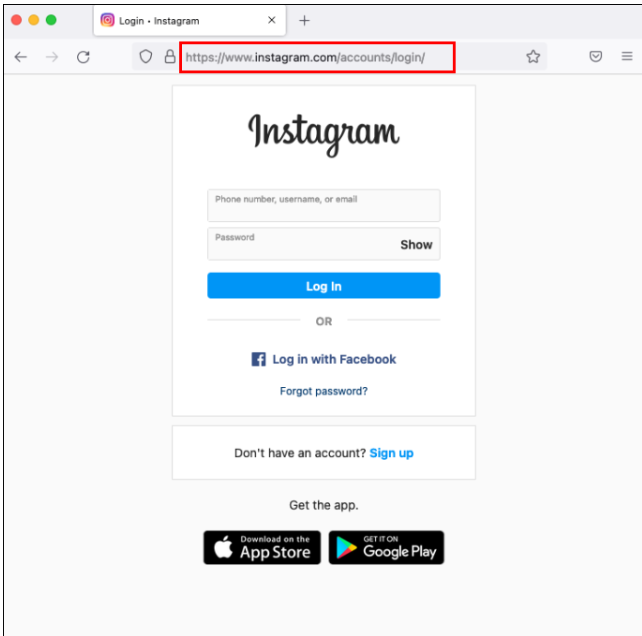
Step 3: Now, tap on the search bar and enter the username of the account to whom you are looking forward to unfollow.
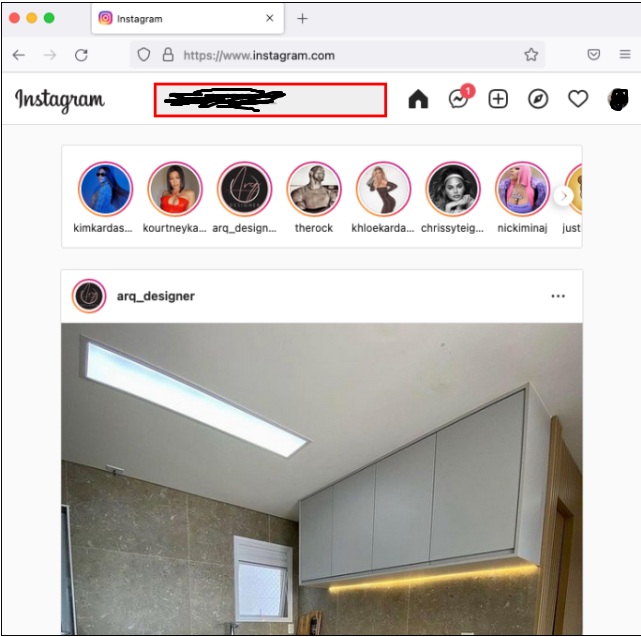
Step 4: In this step you have to choose their profile, as you can see in the picture.
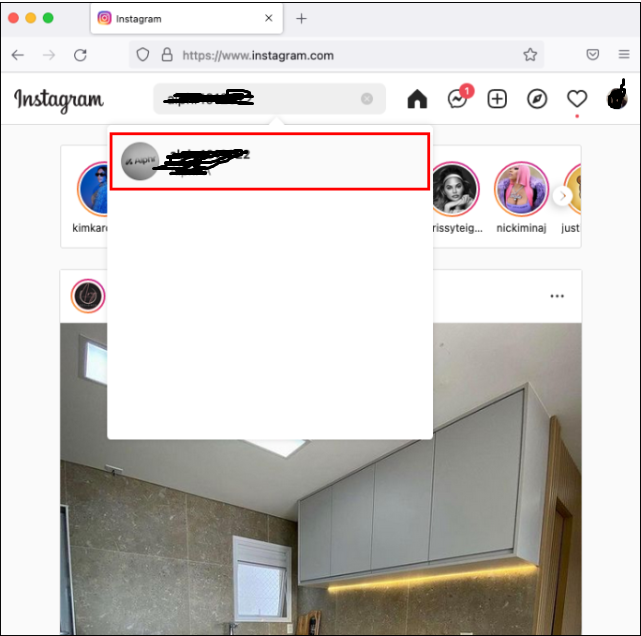
Step 5: Next, tap the “Following” option which is just next to the “Message” icon.
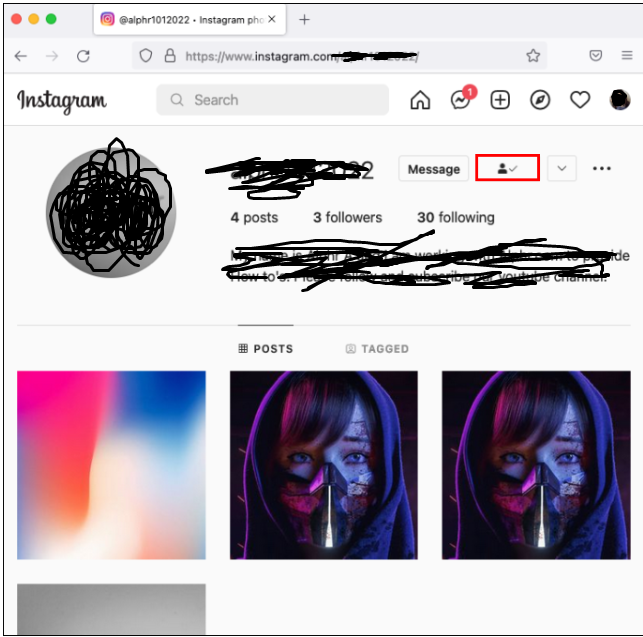
Step 6: Now, you will get the prompt regarding if you are sure to unfollow the person.

Bonus Read: How to switch back to personal account
How to unfollow someone on Instagram who doesn’t follow you
Step 1: Navigate to the Instagram app on your device.
Step 2: Go to the Profile picture icon.
Step 3: Next, click on the Following button, as you can see in the screenshot.
Step 4: Now, you will get to see the list of the uses to whom you are following.
Step 5: After this simply click on the user to whom you want to unfollow.
Step 6: Then click on the Following option that is just next to the username.
How to unfollow someone on Instagram without them knowing
Simply, follow these steps to unfollow someone on Instagram without them knowing.
Step 1: First, you need to open your Instagram app on your device.
Step 2: Now, choose the username to whom you are looking forward to unfollow.
Step 3: Next, hit the “Following“ button in their profile.
Step 4: After this under the menu option, click on the “Mute” option.
Step 5: Here, you have to mute both the Posts as well as the stories.
How to unfollow someone on Instagram app
Follow the above-mentioned steps to unfollow user on Instagram.
What happens when you unfollow someone on Instagram
If you are unfollowing someone that means now you won’t be able to see their post, stories or any content if they are sharing on their Instagram profile’s. If you are unfollowing someone, they will even not receive the notification by saying that you have unfollow them.
Frequently Asked Questions (FAQ’s)
What is the quickest way to unfollow on Instagram?
Step 1: Navigate to the Instagram app on your device.
Step 2: Go to the Profile picture icon.
Step 3: Next, click on the Following button, as you can see in the screenshot.
Step 4: Now, you will get to see the list of the uses to whom you are following.
Step 5: After this simply click on the user to whom you want to unfollow.
Step 6: Then click on the Following option that is just next to the username.
Can I unfollow someone on Instagram without them knowing?
Yes, definitely you can unfollow someone on Instagram without knowing them
How do you unfollow someone?
Follow the above-mentioned steps to unfollow someone.
Why can’t I unfollow on Instagram?
Instagram users who are unable to unfollow accounts may have followed too many profiles at once and been put on a cooldown. Try soft blocking the account that cannot be unfollowed if it doesn’t work. They should no longer be on your list of followers or as a follower.
How do you unfollow people that don’t follow you?
Access all of the Instagram profiles you follow by opening the Users tab. Users that don’t follow you back are listed when you click Not followers. To mass-unfollow all of the Instagram accounts that don’t follow you, click Select All and then click the Unfollow Users option. You are done now!
How do you know who unfollowed you on Instagram?
You can start by visiting your profile and selecting “Followers.” Then you may perform a name search to see if someone is following you or not. Another option is to visit the person’s profile and select “Following” from the menu. Then, you may perform a name search to see if they are following you or not.
Can I unfollow 1000 followers on Instagram?
Unfortunately, there is no way to unfollow 1000 followers on Instagram. You can only unfollow 200 users per hour.

