How to switch back to personal account
Are you the one who’s is having professional account, but eventually if you don’t feel like to use your professional account, then you can easily switch back to your personal account.
If you are finding a way to know how to switch back to personal account on Instagram, then this article is for you, we have step by step mentioned the ways which you can follow to convert your professional account to a personal one.
Steps To Switch Back To Your Instagram Personal Account
If you are the who’s finding a way to know how to switch back to your Instagram personal account, then you just have to follow some steps which we have discussed below.
Steps for Android devices:
Step 1: First you have to open the Instagram on your device.

Step 2: Then you have to log in to your Instagram account.
Step 3: Click on your Profile picture icon.

Step 4: Next, you need to click on the Hamburger icon.
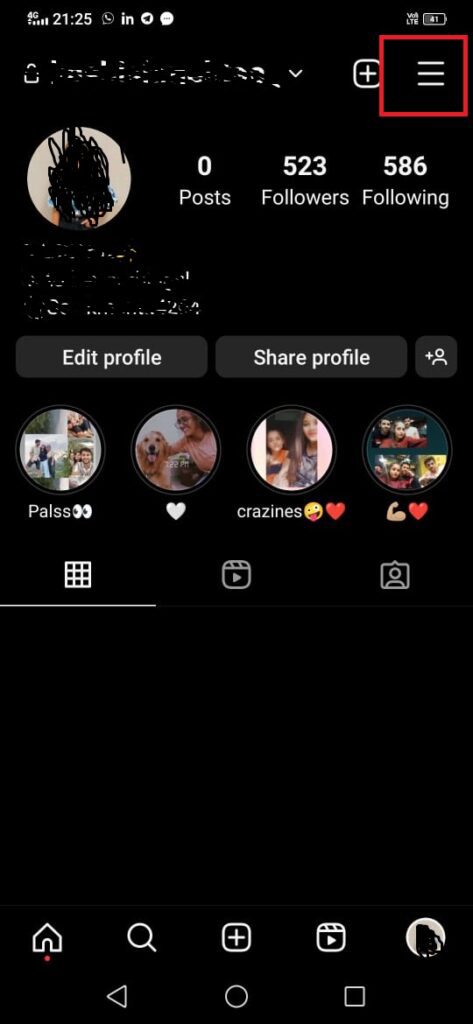
Step 5: After this tap on the Settings and Privacy option.
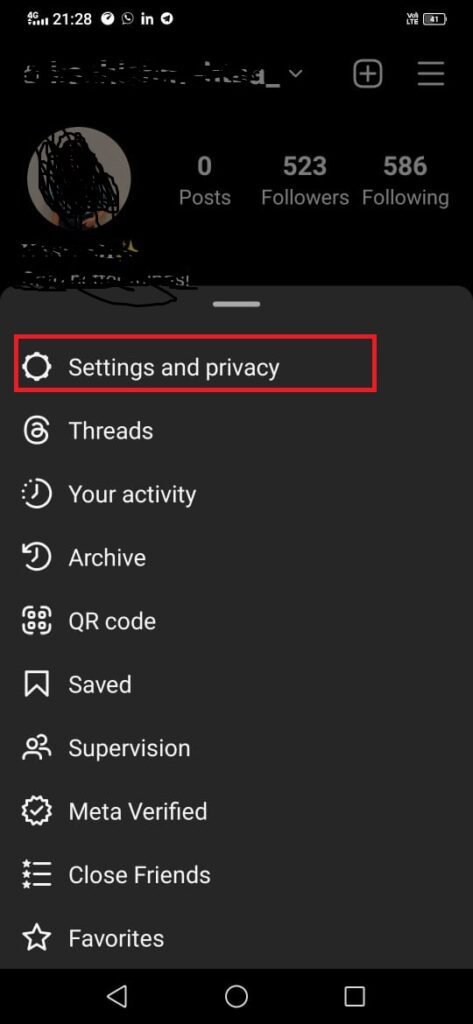
Step 6: Under the settings option, click on the Creator tools and controls.
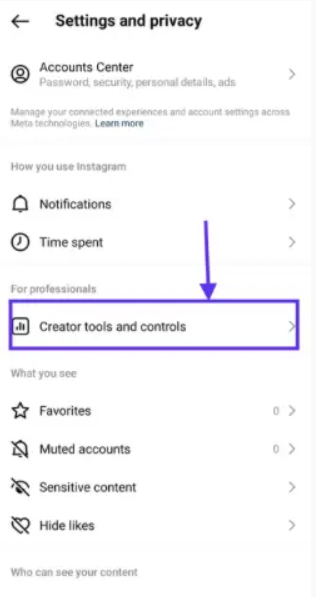
Step 7: If you are having a business account then tap on the business tools ad controls option.
Step 8: Now, you have to click on the Switch account type as you can see in the screenshot.
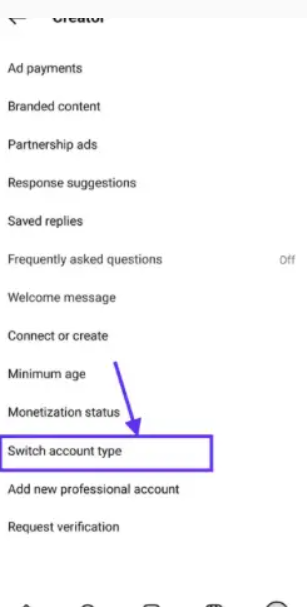
Step 9: Under the switch account type, tap on the Switch to personal account option.

Step 10: Again, you have to press on the Switch to personal account, just for the sake of confirmation.
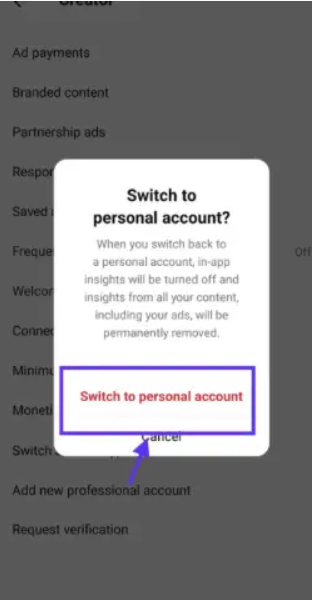
Step 10: Now, you will get the notification regarding that you have “switched to personal account”
Steps for iPhone:
Step 1: Navigate to the Instagram app on your device.
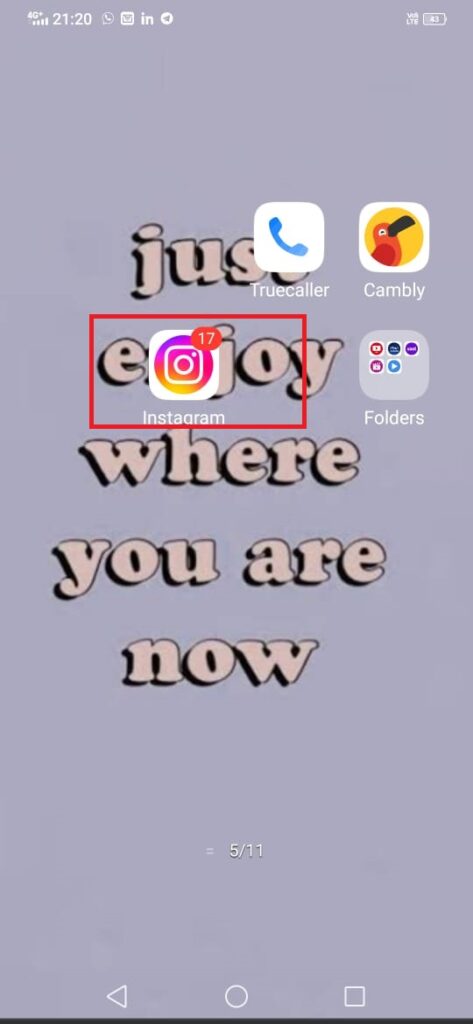
Step 2: Tap on the Profile picture.

Step 3: Next, tap on the Hamburger icon.

Step 4: Now, click on the Settings option.
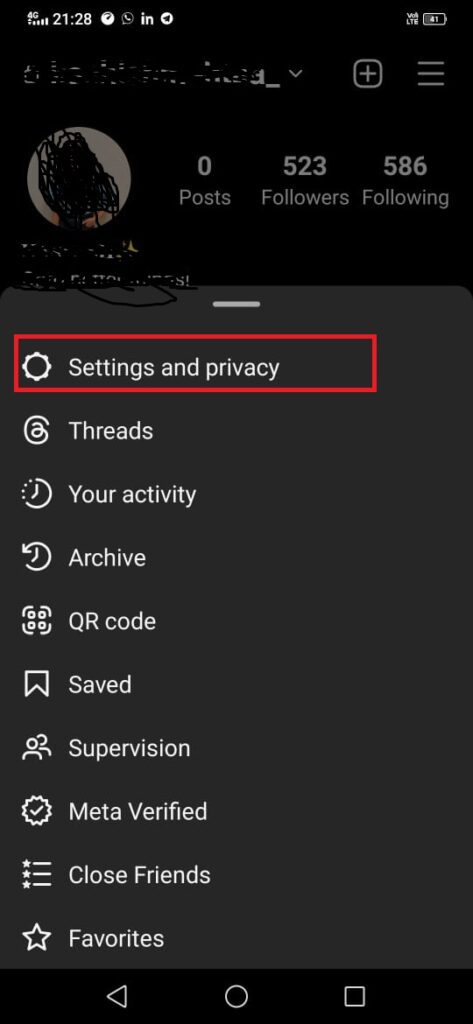
Step 5: Under the settings option click on the Account option.

Step 6: Under the account option click on the Switch account type option.
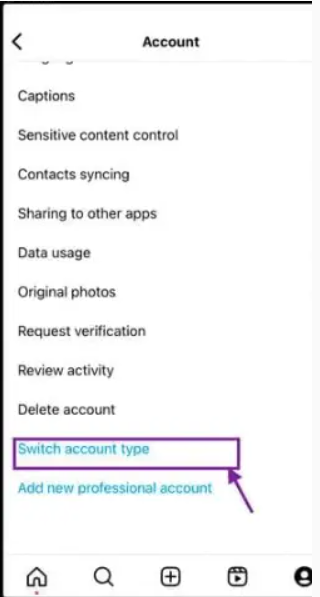
Step 7: Click on the switch to personal account.
Step 8: Now, you will get the notification for the confirmation.
Steps for Instagram.com:
Step 1: Open you Instagram account, and log in to your account.
Step 2: Next, click on the Settings icon at the top left corner.
Step 3: Now, click on the Switch to personal account option.
Step 4: Again you have to click on the Switch back.
Bonus Read: How to Unrestrict Someone on Instagram
How to Change Instagram from Business to Personal (Step by Step!)
Follow the above-mentioned steps to change Instagram account from Business to Personal account.
How to switch back to personal account on instagram iphone
Step 1: Navigate to the Instagram app on your device.
Step 2: Tap on the Profile picture.
Step 3: Next, tap on the Hamburger icon.
Step 4: Now, click on the Settings option.
Step 5: Under the settings option click on the Account option.
Step 6: Under the account option click on the Switch account type option.
Step 7: Click on the switch to personal account.
Step 8: Now, you will get the notification for the confirmation.
How to switch back to personal account on instagram meta
Follow these steps to know how to switch back to personal account on Instagram:
Step 1: First you have to go your Instagram profile at the right side.
Step 2: Next Click on the Settings and Privacy option.
Step 3: Under the settings and privacy option tap on the Account option.
Step 4: Next click on the Switch Account Type.
Step 5: Now, click on the Switch to Personal Account, and click on the Switch to Personal to get the confirmation.
Bonus Read: How To Search Reels On Instagram
why can’t i switch back to personal account on Instagram
You currently have Instagram Ads running: If you currently have Instagram Ads running or campaigns linked to your business account, you must cease them before moving back to a personal account.
How to switch back to personal account instagram from creator
Follow the above-mentioned steps to switch back your personal account Instagram from creator account.
How to switch to professional account on Instagram
Step 1: First you have to open your Instagram account.
Step 2: Click on your Profile picture icon.
Step 3: Next click on the “Settings and privacy” option.
Step 4: Under the settings and privacy, tap on the Account type and tools option.
Step 5: Now, click on the Switch to professional account.
Step 6: Click on the Continue option.
Step 7: Now you have to choose one category for your business and then click on the Done.
Step 8: For the confirmation, click on OK button.
Step 9: Click on the Next option.
Frequently Asked Questions (FAQ’s)
How can I turn my Instagram account to professional account?
Step 1: Click on the Settings and privacy option
Step 2: Under this click on the Account type and tools.
Step 3: Now, simply Click on Switch to professional account option.
Step 4: Now you have to choose one category for your business and then click on the Done.
Step 5: Lastly choose the Business, and finally you have set your Instagram business account.
Why can’t i switch to professional account on Instagram?
If you want to change your Instagram account from personal to business but receive an error message, it’s probably because your company doesn’t have a Facebook Page. You must first establish a Facebook Page for your company in order to go from a personal account to a business account on Instagram.
What happens if I switch to a professional account on Instagram?
You may obtain built-in analytics about your account and its performance by switching to an Instagram business account. You can review the effectiveness of your posts, following activity, and audience analytics.
How do you get the blue tick on Instagram?
Follow these steps to get your blue tick on Instagram:
Step 1: Click on the top right corner.
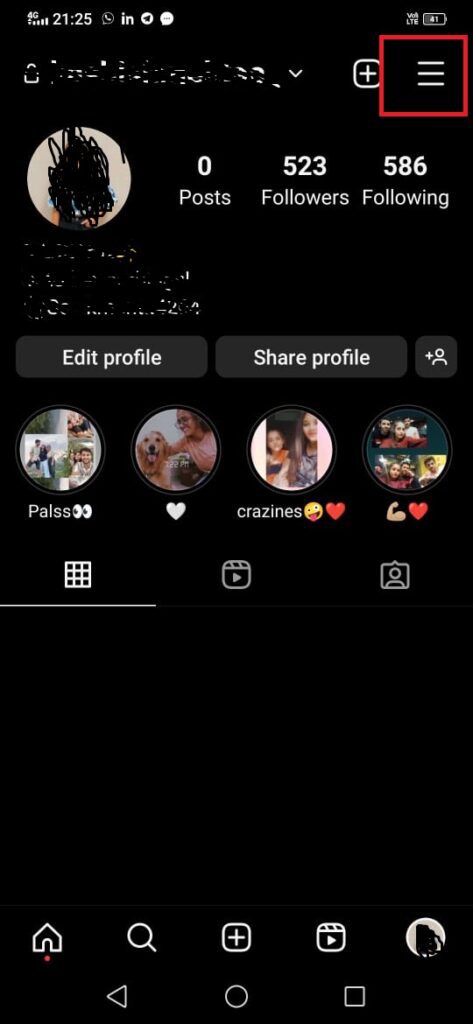
Step 2: Now, click on the “Settings and privacy” option.

Step 3: Under this click on the Account type and tools option.
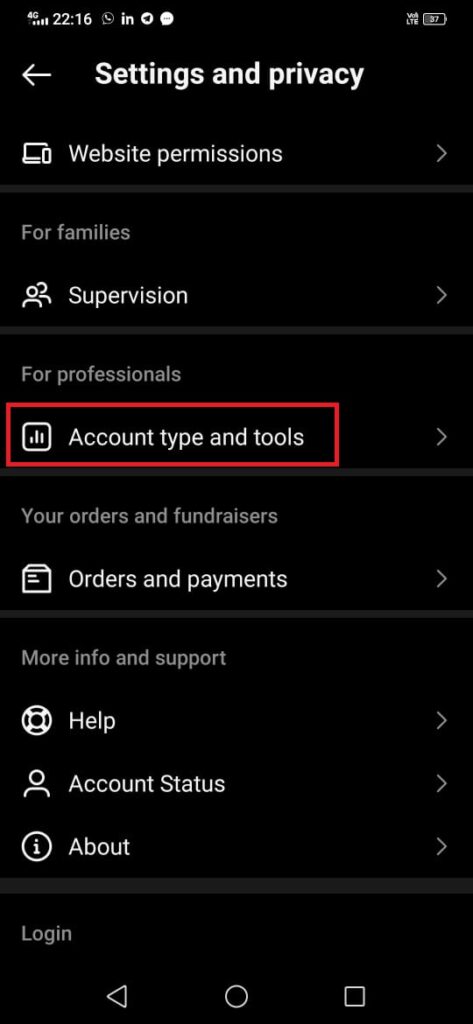
Step 4: Next, click on the Request verification option.
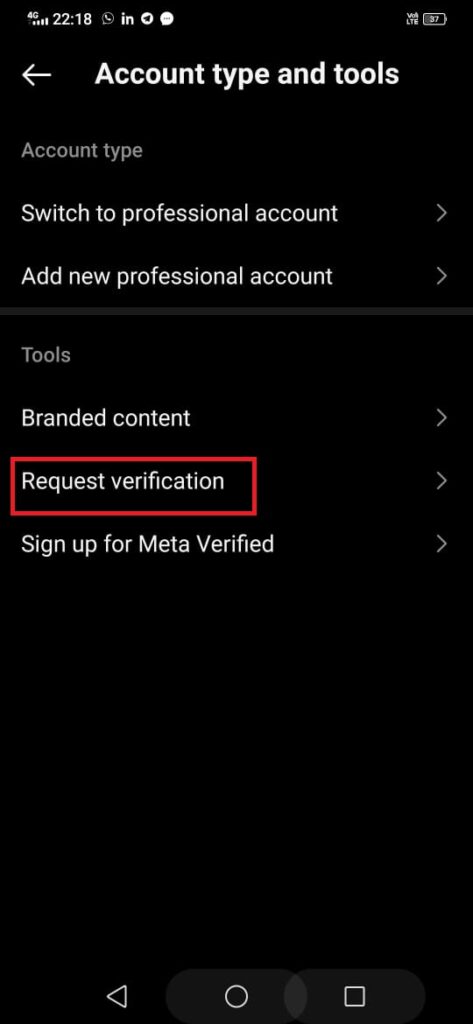
Step 5: Now, you have to provide your name and also the required form of identification, like ID proof etc.


