Do you want to know who follows you and your most liked Instagram account? In this article, we will see How to see mutuals on Instagram.
Instagram is one of the most popular social media platforms. We can share our activity by posting Images, Reels, and stories. With this platform, distance is not an issue for you to communicate with your friends and family.
You can catch new people on this platform and make friends, you can also create a group together with the same interest and have a chat with each other. When you get to know that you have common friends with them, that makes it easier to follow them because they seem familiar and trusted.
This is why it is easy to connect with mutual friends because you have something in common. Checking mutual followers is one of the easiest approaches to identifying like-minded folks on Instagram.
Mutual followers can help you whether to accept their follow request or not. How will you find mutual followers? Stay tuned, here we will tell you How to see mutuals on Instagram.
What Really Mutual Means on Instagram?
The definition of mutual in Instagram is mutual friends that you have with another friend. To simplify, the number of followers shared by two people on Instagram is mutual. Instagram has a feature that helps you show mutual followers between you and the other user.
It helps you to find the profile of your friend’s common friends or a specific Instagram account. If you want to add someone new on Instagram, you can get a rough idea about the person by seeing their mutual friends.
For example, if they are friends with your movie buff friends. Then I am pretty sure they have great taste in movies. So, How do you find mutual followers on Instagram? Chill, We will guide you on how to check mutual followers on Instagram.
How To See Mutual Followers on Instagram
Instagram is very user-friendly that’s why it is so popular. It is easy to use which attracts people to use it more. You can check your mutual followers easily. Here is the step-by-step guide to see mutuals on Instagram.
Bonus Read: How To Add Location On Instagram Bio
Trick #1: How To See Mutuals On Instagram App
Step 1: Launch your Instagram app.

Step 2: Click on the search icon at the bottom of the app.

Step 3: Click on the search bar at the top.

Step 4: Enter the username of the person for whom you would like to see your shared followers.

Step 5: Click on the profile.
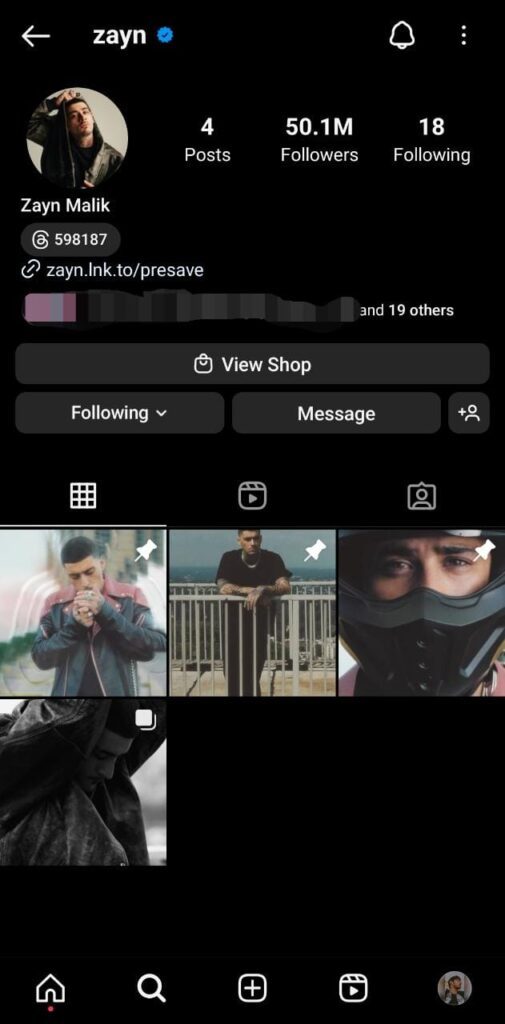
Step 6: Below the username and bio you will see followed by xx.

Step 7: Click on others to see the full list of mutual followers.
Trick #2: Checking Mutual Followers on the Instagram Website
Here are the steps to do if you want to use Instagram on your PC
Step 1: Log in to Instagram on your PC.
How To See Mutuals On Instagram

Step 2: Click on the search icon on the left side of your screen.

Step 3: Enter the username on the search bar.
Step 4: Go to the profile.
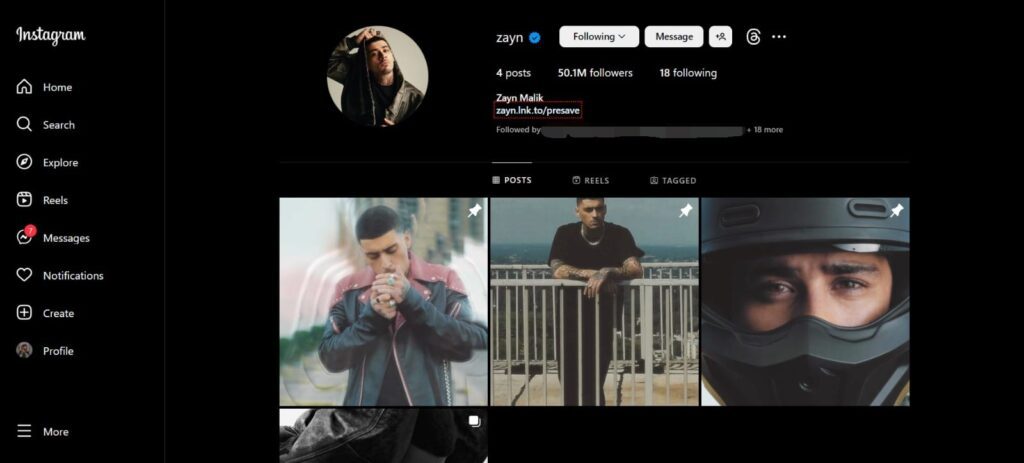
Step 5: You can see your mutual followers beneath the username and bio.

Step 6: Click on more to see all the mutual followers.
Summary
The Instagram mutual option helps you get more followers. It is important to know about the person you meet online. There could be plenty of reasons why you might wish to look at someone’s mutual Instagram followers. So that you figure out whether to follow them or not.
Checking for mutual followers is pretty easy, and we hope that this article provided you with all the information you were seeking. Now you can check your mutual followers to follow the person or not and expand your network. From now on you will have an enjoyable experience.
Bonus Read: How to hide Instagram Chats? in 2023 Updated
Frequently Asked Questions (FAQ’s)
Why can’t I see mutuals on Instagram?
If you happen to no longer see specific mutual Instagram followers, it might be because they have blocked you or deleted their account. If you have been blocked by someone then you won’t be able to see their profile or stories, or posts.
How does Instagram list mutual friends?
Mutual friends are those accounts that you follow as well as the user you are looking at. Mutual friends can be seen on followers or the following list. They are somewhere near the top of the list.
Can you see if you have mutual friends on Instagram?
Yes, we can see mutual friends on the left of the followers or following list. You can also see a mutual list with the number of mutual friends on Instagram. Suppose you have no common friends with the user, you will see no mutual list.
Can I turn off my mutual followers on Instagram?
Yes, You can turn off your mutual followers list on Instagram. Just follow our 3 steps guide to turn off mutual followers on Instagram
Step 1: Go to your Profile.
Step 2: Click on Edit Profile.
Step 3: At last, Click on Turn off mutual follower.
Easy Peasy Lemon Squeezy.

