In today’s era, you are having access to hundreds of apps, sites, and platforms available where you can easily do chatting with strangers. We have listed below the list of the best stranger chat apps for Android as well as the best stranger chat app for iOS.
Apart from the several types of random text and video chat services and platforms, Omegle is the most popular among them, and also millions of users use it. No doubt nowadays Omegle site has many competitors, but still, Omegle is having more active users than the other sites and platforms.
Omegle provides you with the option that is video chat from which you can get a feature to chat with strangers. But if you are using Omegle on a daily basis and often video chat on the platform, then you may need to flip your camera.
There are no options available to flip the camera on Omegle, but after following this step-by-step guide you can quickly learn how to flip camera on Omegle. Let’s get started.
Flip Camera On Omegle
Just wanted to let you know that, there are no options or features available to flip the camera on mobile, but still if you want to flip the camera, then you may install the various third-party apps which will allow you to flip the camera. On the desktop also you cannot get any option to flip the camera on the Omegle desktop.
On iPhone and Android, you need to use a different browser to flip the camera on Omegle. Here we will show you how you can easily do it.
Flip Camera On Omegle Android
If you are looking forward to flip the camera on Omegle for Android, then you are at the right place, here I will show you step-by-step how to flip the camera on Omegle for Android.
You can use the Opera web browser which will allow you to choose, either you need to use your phone’s front or back camera during the video chat. To do this you have to follow the steps which I have shared below.
Step 1: The first step you have to take is to download and install the Opera browser on your Android phone.

Step 2: Once installed, now you have to open the opera browser and move to https://www.omegle.com/
Step 3: Now, it will show you the main screen of the Omegle, here you need to choose the Video option.
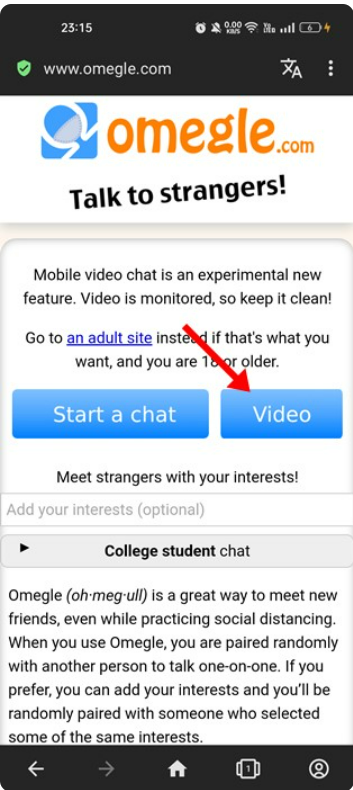
Step 4: After this, accept the terms and conditions and click on the ‘confirm & continue’ button.
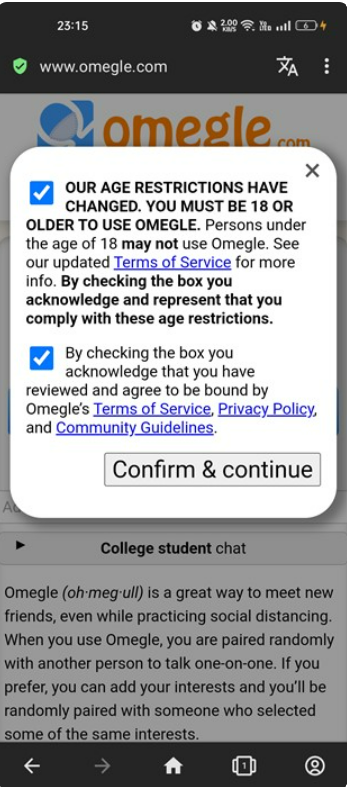
Step 5: Now, you will be asked, if you want to grant the camera permissions. Allow all the permissions that the site ask for.
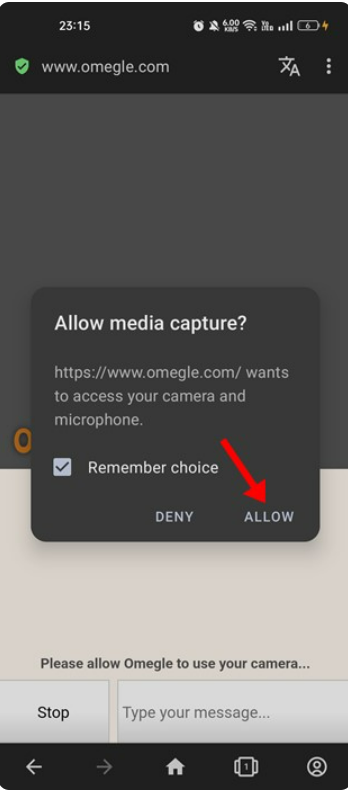
Step 6: Once you have clicked on to allow the permissions, you will see a notification asking you to choose the camera options. You can choose if you want front or back camera.
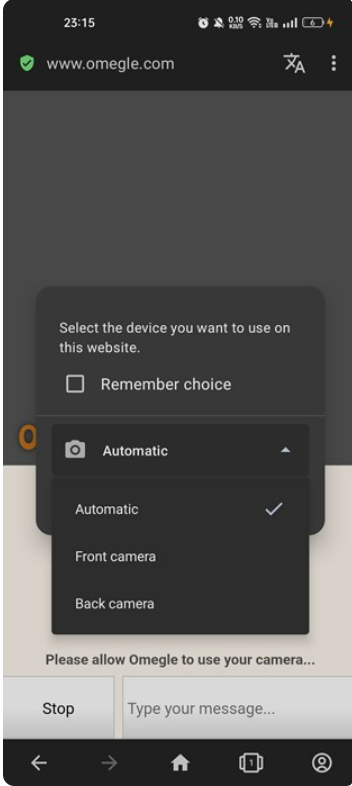
Step 7: After making done with your selection, now click on the Done button.
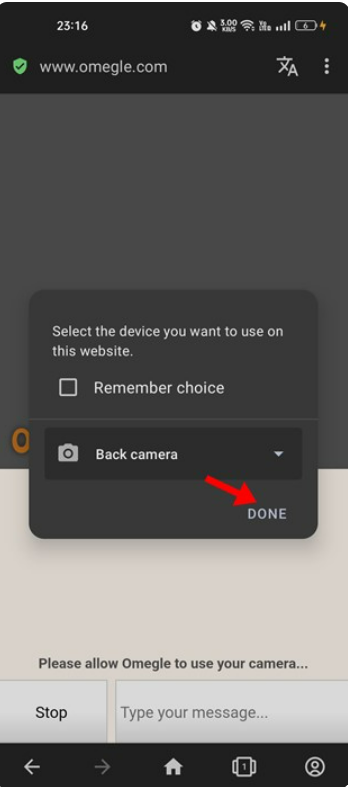
This was the process, of how you can easily flip the camera on Omegle on Android.
Flip Camera on Omegle iPhone
If you are an iPhone user, then you need to use the Opera browser for iPhone. The opera web browser is also available for iPhone, and if you want you can get it from the Apple App Store.
The versions of the Safar browser will also allow you to make the camera selection on Omegle. To do this you need to follow the quick steps which I have mentioned below.
Step 1: Launch Safari Web Browser and open the Omegle website.
Step 2: Now, click on the options which is shown at the top-right corner and choose ‘Flip camera’.
Step 3: Now you will get to see all the camera options on your iPhone, switch to the camera which you want to use.
The method which has shared above works only with the older version of iPhone models. If you are having new iPhone, then you need to use the Opera browser and follow the same steps which we have mentioned for Android.
Bonus Read: How to send and delete messages on your PS4 in 2023
How Do You Flip a Camera On Omegle?
There is a simple, all you have to do is tap on the camera icon on your viewfinder. Now, you can flip your camera when the video is live or when it is paused.
If you are using the chat site on your phone, then I have to let you know that you can reverse your camera too.
This process will work both for Omegle on desktop and mobile.
This will show the other person the view from your back camera. Just remember one thing if you are using the Opera browser then only you will be able to do this.
Follow the steps you have to do:
- Click on the camera icon which is shown on the screen
- Choose the back camera option
- Now, click on the Done button to confirm
Why Is the Omegle Camera Flipped?
No has the answer of this question why Omegle does this. As people also like to seeing a reversed image of themselves which they look in a mirror. So, it’s very safe to say that Omegle has takedn inspiration from this.
Bonus Read: How to Rotate Text in Canva in 2023
How Do I Fix My Upside-Down Camera?
Instead of flipping you may have to rotate your camera. You might have unintentionally changed your chat settings, leading your camera to be facing the wrong way.
Follow these steps to fix this:
- Tap on the video tab (which is shown on the left-hand corner)
- Now you have to hover over your camera’s preview
- Choose the Rotate 90 button (which is shown at the right hand corner)
- Next, you have to keep holding the rotate button until you camera is positioned how you want.
Is Omegle Dangerous?
Yes, somehow it might be dangerous to use Omegle, as after all you are talking to strangers on the internet. If you are underage then you need to use Omegle very safely. But somehow most the people use Omegle chatting service to find new friends. So, because of this many people on this platform are usually reliable.
If you are finding anyone on Omegle who sent inappropriate messages, then you can feel free to contact Omegle’s team to make sure you are having the username of that person.
Can Omegle Conversations Be Recorded?
As Omegle is majorly a chatting service. You can feel safe using Omegle as they are not having any features which will allow users to record you.
Apart from this, people may find third-party software or tools to record others. You won’t be aware that you are being recorded unless the individual to whom you are speaking unintentionally discloses this.
Bonus Read: How to hide Instagram Chats? in 2023 Updated
Can Using ManyCam Get You Banned?
There is no policy that Omegle could ban you from using ManyCam. But somehow you will get banned if you are using it in the wrong way.
This tool gives you a feature to add overlays and effects to your videos. Most people make use of it just for the sake of fun, artistic touches. But also it’s very easy to use if you want to add inappropriate content overlays to videos, this definitely gets you in trouble.
How Do You Unblock Your Camera On Your Computer?
If you are looking forward to knowing how you unblock your camera on your computer, then follow the below-mentioned steps to fix this issue:
- Tap on the start button (which is shown at the bottom of your desktop screen)
- Tap on settings
- Choose privacy options
- Now, you have to scroll down until you find the camera (after that click on it)
Tap on change which is shown under the allowed device from which you can access the camera (make sure to turn on the camera)
Bonus Read: How to Delete an Address on Amazon
How to Flip the Camera on Omegle Chrome?
Just wanted to let you know that, there is no option available to flip your camera on your chrome in the Android version, but if you want to do, then you can use Opera Browser if you are looking forward to flip your camera in the Android Version.
But you can also get a chance that you can flip your camera on the desktop version. To do this follow the step-by-step guide which we have mentioned below.
Step 1: Launch Omegle.com on Chrome Browser on your desktop or laptop.
Step 2: You have to start the video chatting feature on Omegle.
Step 3: Next, you have to scroll down to the ‘Permission’ section and tap on ‘Camera’.
Step 4: After clicking on the camera option, the screen will get open with the first ‘scroll down’ option of the number of webcams or cameras installed on your devices ( If your laptop only has one camera installed, then only one choice will be available.
Step 5: Now, in the final step tap on the camera which you want to use for video chatting.
How to Flip the Camera on Omegle Mac?
If you are looking forward a way to flip a camera on your MacBook, then sorry to say, but there are no options available to do this. The only way to do this is you can install another webcam on your MacBook and rotate it for a rear view. That’s it.
Bonus Read: How to Add a Table to an Email in Gmail
Frequently Asked Questions (FAQ’s)
How do I flip my camera on Omegle?
If you are looking forward to the ways to flip the camera on Omegle for Android, then you should use the Opera web browser. Opera browser will give you the option to choose whether you want to use your phone’s front or back camera while you are using the video chat.
How do you use the camera on Omegle?
Simply select “Allow” in the Adobe Flash Player settings box in Omegle. The video window’s “Camera” drop-down menu will show. A “ManyCam Virtual Webcam” or “ManyCam Video Source” option should be chosen. The next choice is to turn your on and off your camera by easily tapping the icon on the video screen.
How to Invert Your Camera on Omegle on Computer?
There are several ways which you can use to invert your camera on the Omegle computer. You can either use the camera viewfinder or else you can change the camera settings on your Windows.
Bonus Read: Top Digital Marketing Courses in Aurangabad
Can I Flip Camera on Omegle Desktop?
There is no option, as you can’t flip your camera on Omegle if you are using Omegle on a laptop or on a desktop. But, with the help of a webcam, you can flip its position.
How to Fix Reverse Camera on Omegle?
There are multiple ways available that you can use to fix the reverse camera on Omegle. However, you can either clear the browser cache or reset the camera settings on your computer. On a smartphone, you need to stop the browser and run it again. Clearing the browser cache on mobile will also help.
Conclusion
So, In this guide, I have shown you how you can easily flip the camera on Omegle. We have shared all the different ways which you can use to flip the camera on Omegle. If you need more such content, then for sure you can let us know in the comments below.

![Flip-camera-omegle How to Flip Camera on Omegle [Mobile & Desktop]](https://itechnogeeks.com/wp-content/uploads/2023/03/Flip-camera-omegle.jpg)