Snapchat is considered to be the most popular social sharing platform nowadays. With the help of Snapchat, you can easily connect with your social friends.
Snapchat is used to share snaps and make communication with others. If you are having a good Bitmoji, then it will make your Snap profile more attractive.
however, if you want to know how to delete Bitmoji on Snapchat, we have got you covered. We will show you step by step how you can easily delete Bitmoji on Snapchat.
How to Delete Bitmoji on Snapchat: Two Best Methods
How to Delete Bitmoji on Snapchat
We have shared two quick steps below which can somehow help you to delete Bitmoji on Snapchat, so what are you waiting for, if you are interested then follow the below-mentioned steps to further know about how to delete Bitmoji on Snapchat.
Bonus Read: How to Hide Chats on Snapchat in 2023?
How to Remove Snapchat Bitmoji via Unlinking It
The very first method to remove Snapchat Bitmoji from your Snapchat is to simply unlink it. Once you have unlinked then your Snapchat Bitmoji will automatically get deleted.
After your Bitmoji gets disappear, then you can easily create the new one, you can also change the style of your Snapchat.
Follow the below-mentioned steps to know how to remove Snapchat Bitmoji by unlinking it.
Step 1: First, you have to open your Snapchat app on your mobile phone, then tap on your profile icon.

Step 2: Now, you have to click on the settings option
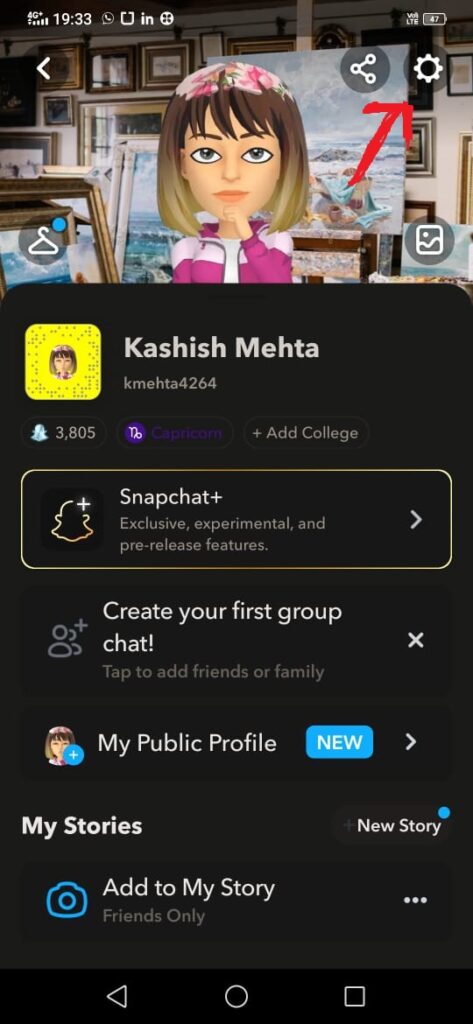
Step 3: After that, scroll down there you will find the Bitmoji.
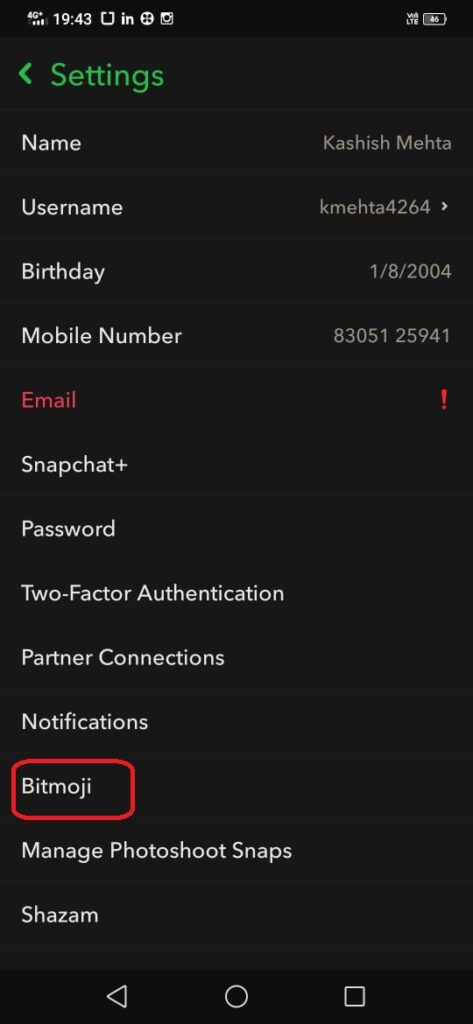
Step 4: Click on the Bitmoji option, then again click on the Unlink my birthday Bitmoji option, as you can see in the screenshot which I have attached below.

Step 5: Now, you will get the notification there you have to confirm it to unlink the option.

Remember to remember: If you have created Bitmoji with your Snapchat app’s help, it will automatically get deleted once you unlinked it.
How to Take Your Bitmoji Off Snapchat with Bitmoji App
The second method that you can use to delete Bitmoji on Snapchat, follow the below-mentioned steps to know about it.
Step 1: First, launch your Bitmoji app to get started.
Step 2: Now, you have to click on the gear icon that you can find on the top-left corner to enter settings.
Step 3: After, that just scroll down there you see the Reset Avatar option.
Step 4: Click on the OK button to confirm that you want to reset it.

That’s now you have successfully deleted Bitmoji from Bitmoji app as well as from your Snapchat account.
What Happens If I Delete Bitmoji on Snapchat
Bitmoji is a useful feature on Snapchat, but if you are deleting it from your Snapchat account, your Snapchat profile will look incomplete without Bitmoji.
- Your Bitmoji avatar will get deleted from your Snapchat profile as well as from your Snapcode.
- Without Bitmoji your profile will look unorganized.
- You won’t be able to add Bitmoji stickers to your Snapchat account if you have deleted the Bitmoji on Snapchat.
- If you reset the avatar from the Bitmoji app, you cannot use the Bitmoji keyboard.
Bonus Read: How to See Birthdays on Snapchat: 3 Ways in 2023
How to Create Bitmoji Avatar again?
If you have removed the Bitmoji avatar from your Snapchat account, you can again get the option to create it. But the thing if you are recreating your avatar then it will be time-consuming for you.
By the way, it’s very easy to create your Bitmoji avatar again on Snapchat. If you want to how to create Bitmoji Avatar again, then follow the below-mentioned steps:
Step 1: First, you have to open your Snapchat app and then click on the blank profile picture which is shown at the top-left corner of the app.
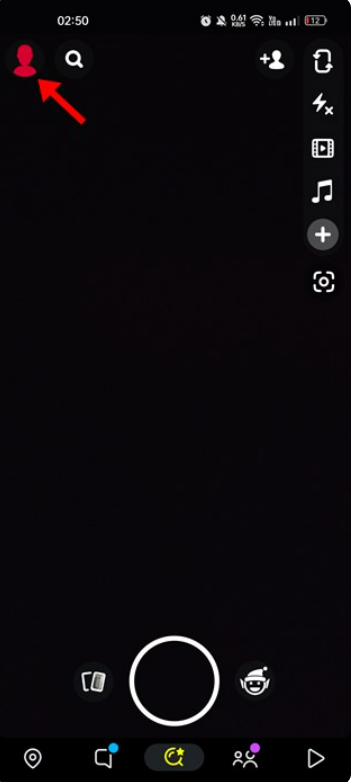
Step 2: Now on the profile picture you get to see a blank silhouette with a translucent background. After that, you have to click on the Create My Avatar button
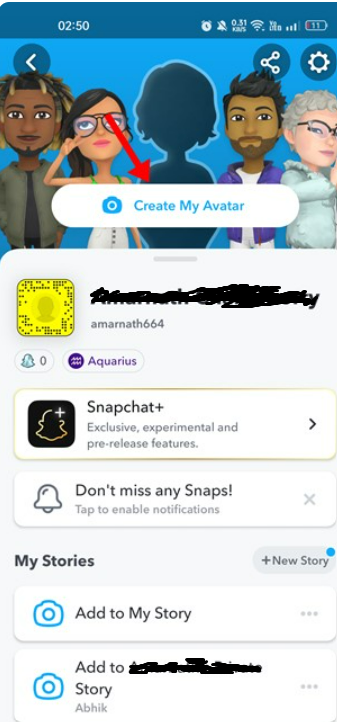
Step 3: Now you can click on the Create New to create a new Bitmoji Avatar.

Step 4: Now you can go through the Bitmojji avatar creation process.
That’s the process this is how you can create a Bitmoji avatar for Snapchat again.
Bonus Read: How to Unblock Someone on Pinterest in 2023
How Do You Reset Your Bitmoji on Snapchat?
In your Snapchat account, you can simply just unlink your Bitmoji on Snapchat to delete it. You can just follow the below-mentioned steps to do this.
Step 1: Launch your Snapchat app and click on the Bitmoji icon which is located on the top left corner of the app.
Step 2: Now, you have to click on the Settings gear icon, as you can see in the below attach screenshot.

Step 4: Next, you have to click on the Bitmoji button, then you have to click on the Unlink My Bitmoji.
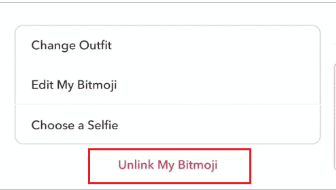
Step 4: This is the final step, here you have to click on the Unlink option there you can easily reset the Bitmoji on Snapchat.
Why is My Bitmoji Not Working on Snapchat?
This issue usually arrived on Snapchat when:
- If you are using an outdated version of Snapchat, then this issue will arise.
- If your Snapchat and Bitmoji account are not getting sync
How Do I Delete Saved Bitmoji?
If you are looking forward to knowing how to delete saved Bitmoji on the Bitmoji app.
Step 1: First, you have to open the Bitmoji app.
Step 2: Now, click on the Settings gear icon which you can see at the top right corner, as you can see in the screenshot.

Step 3: Click on My Data option

Step 4: After, that you have to click on the Clear History option so that you can delete your saved Bitmoji from the Bitmoji app.
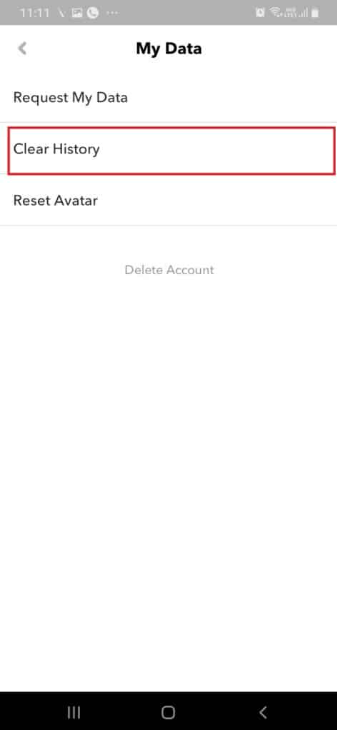
Frequently Asked Questions (FAQ’s)
How do I delete Bitmoji without deleting it?
Press your Bitmoji in the top-left corner of Snapchat, press the gear button, then choose Bitmoji to delete your Bitmoji character from Snapchat without really removing it.
Tap Unlink your Bitmoji to finish. The Bitmoji app on your phone does not disappear when you reset your Bitmoji avatar.
Can you delete your Bitmoji and start over?
Important information: If you remove your Snapchat account, your Bitmoji account will also be permanently erased and unlinked from Snapchat.
If you choose to use Bitmoji once more, you will have to re-register and start your avatar from scratch.
How can I delete my Bitmoji avatar?
Follow the below-mentioned steps to delete your Bitmoji avatar
Step 1: Click on the profile icon which you can see at the top-right corner
Step 2: Now, click on the gear icon which you can find at the top right corner
Step 3: Next, scroll down and click on the “Bitmoji” option
Step 4: Click on “Remove my Bitmoji
How long does Bitmoji last?
It’s simple to share what you’re doing and where you are using your Bitmoji Tray! You may change your attire and decide on a task to share with others.
Four hours pass after you choose your Bitmoji activity, or until you decide to change it.
Does Bitmoji automatically link with Snapchat?
Yes, if you are using your Snapchat account to login into Bitmoji app, then the Bitmoji you have created will be linked to the same Snapchat account automatically.
Can you use Bitmoji without Snapchat?
Yes, you can easily use your email to sign up for Bitmoji, after that, you can use the app without even having your Snapchat account.
Wrapping Up
In conclusion, deleting your Bitmoji on Snapchat is a straightforward process. By clearing your profile and unlinking your account, you can easily bid farewell to your Bitmoji avatar.

