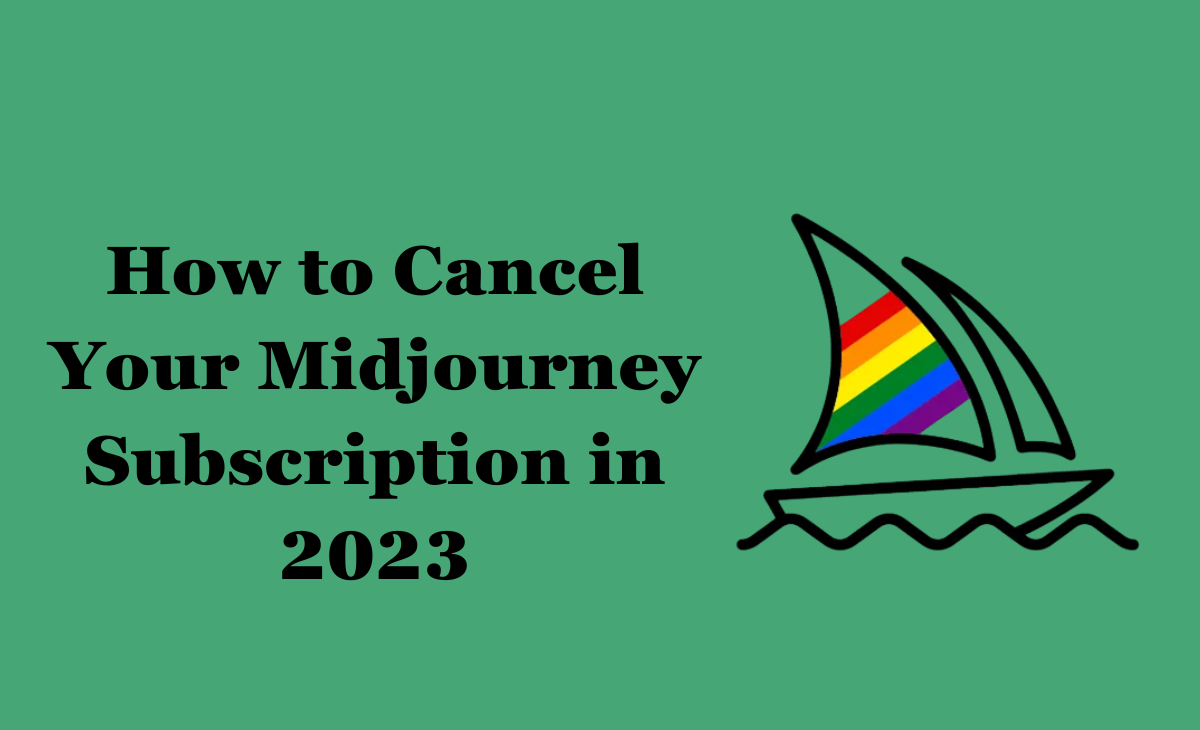How to Cancel Your Midjourney Subscription
If you are the one who is still finding a way to know how to cancel your midjourney subscription, then you don’t need to worry about this more, we have written an in-depth guide on this which will help you to unsubscribe your midjourney subscription.
So, what are you waiting for, lets dive into the content.
Quick Steps to Follow
Step 1: First of all, you have to visit the midjourney’s account page.
Step 2: Now, choose the Manage Sub > Manage > Cancel plan.
Step 3: If you want to cancel your subscription from Discord, then you have to enter /subscribe in one of the Midjpurney channels, after this tap on the link that generated for you > Edit Billing >
5 best ways to unsubscribe from Midjourney
As we know that if you want to unsubscribe from midjourney, so it is not that much straightforward. You will get the lot of errors while you were unsubscribing from your midjourney subscription.
So, if you are wondering to know how to cancel your midjourney subscription, then we have got you covered follow the below-shared steps to further know about.
Method 1: From midjourney.com
The very first and simplest method which you can to unsubscribe your Midjourney’s subscription is from Midjourney’s website itself.
So, just follow the below-mentioned steps to further know about it.
Step 1: First, you have to launch the midjourney.com on your browser.
Step 2: Next, you need to log in to your account, if you haven’t before.
Step 3: Now, inside tap on the Manage Sub option that you can see at the left pane.
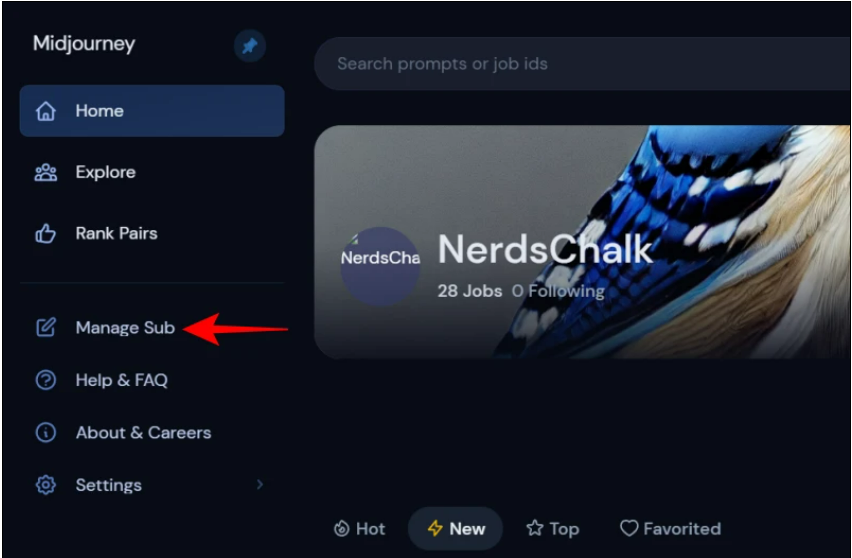
Step 4: Now, you can see below the notification option, tap on the three-dot icon just next to your username which is located at the bottom left corner.

Step 5: Next. Choose the Manage Subs option.
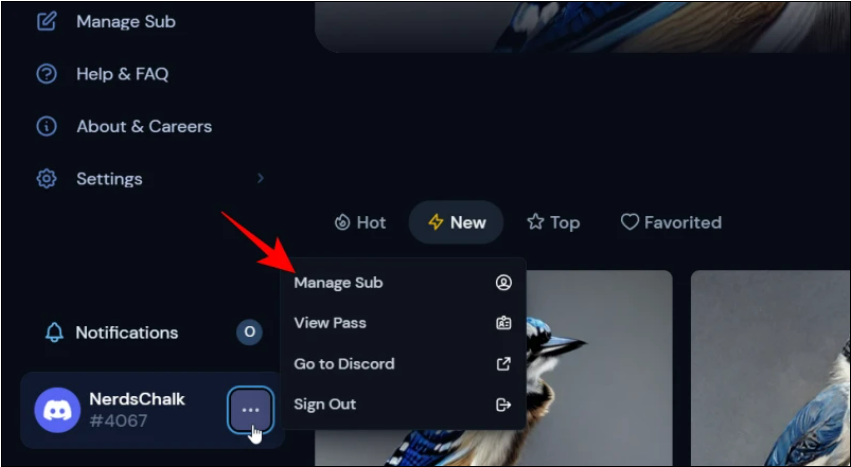
Step 6: Under the ‘Manage Subscription’ page there you will get to see your active plan. Next, tap on the grey Manage button just right to the ‘Plan Details’ option.
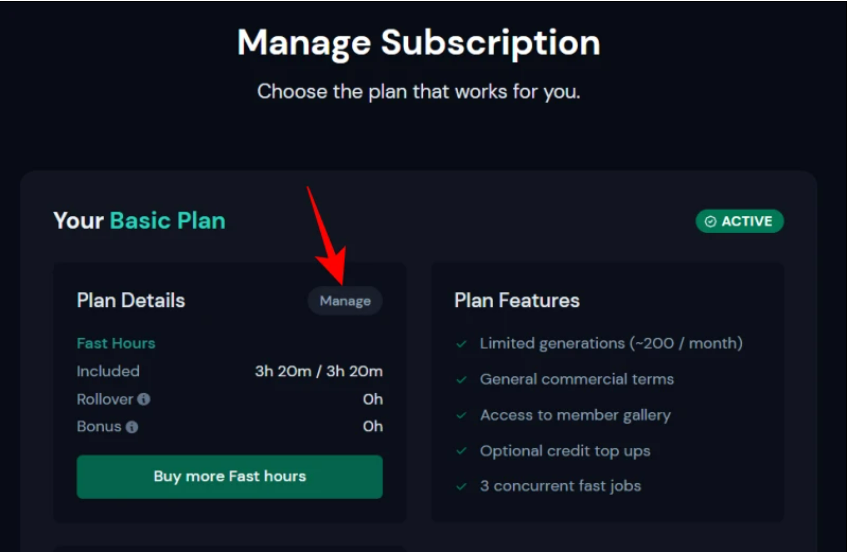
Step 7: Now Select the Cancel Plan option.
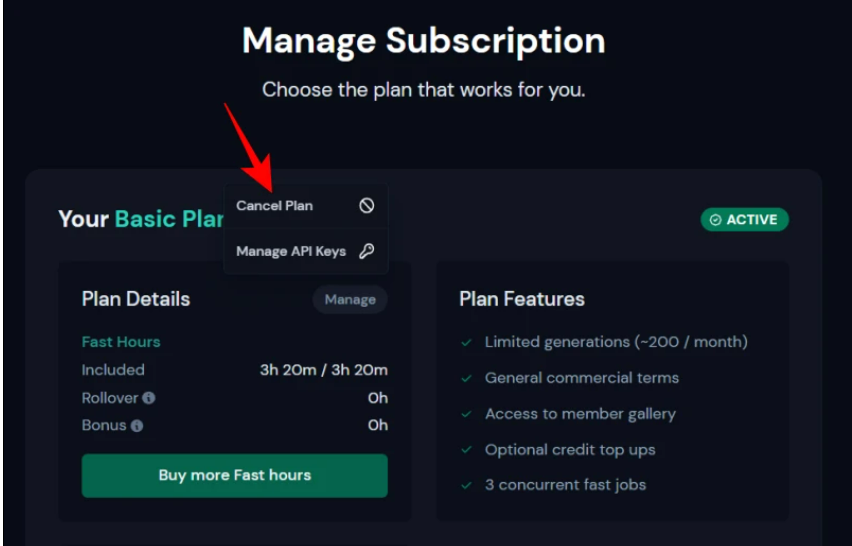
After, this step you will get to know if you are eligible for a full refund on your latest payment (This one is only for the used who have used only 1% of their monthly GPU minutes).
Now, choose if you want to “Cancel your subscription at the end of subscription period”, or you can just “Cancel immediately with refund“.
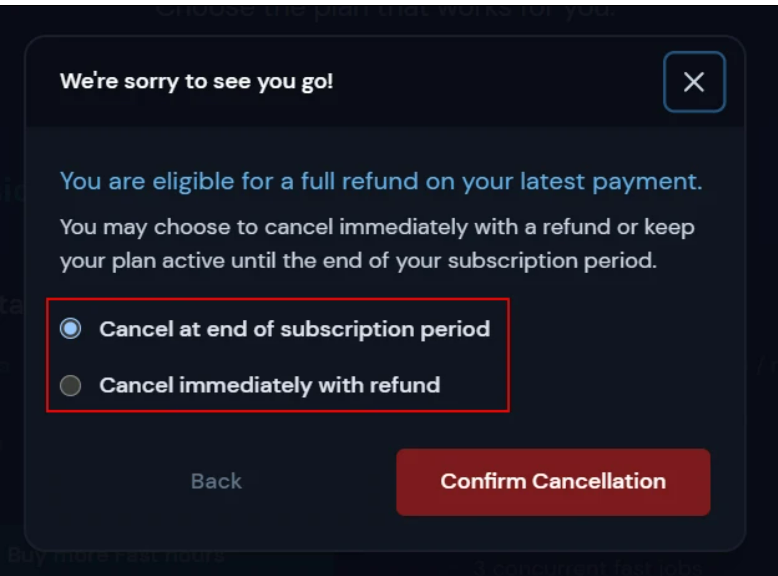
Step 8: After, this finally tap on the Confirm Cancellation.

Now you have successfully unsubscribed from Midjourney. After when you have unsubscribed, you will be receiving an email confirming the same.
Method 2: From Midjourney’s Discord bot
Next, method to unsubscribe from midjourney is to do from Discord. Follow the below mentioned steps to further know about it.
Step 1: First, you have to open the Discord app or website or on your PC and then log in to your account.
Step 2: Next, you have to choose the Midjourney server.
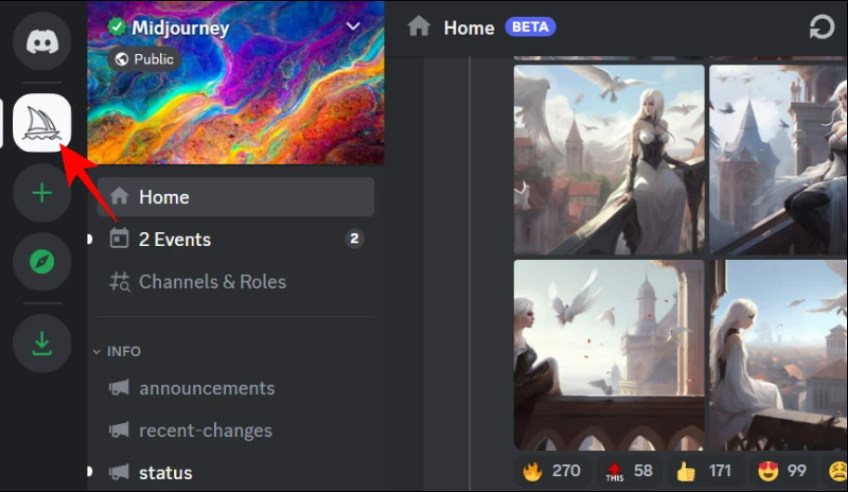
Step 3: Now, you have to choose the channel which is located at the left side.

Step 4: Now, you have to enter the following in the message field:
![]()
Step 5: Next, you need to tap on the matching command.

Step 6: Then tap on the Enter button. After doing this you immediately get the private message from the Midjourney bot with a link to the subscription page. Tap on that link to open it.
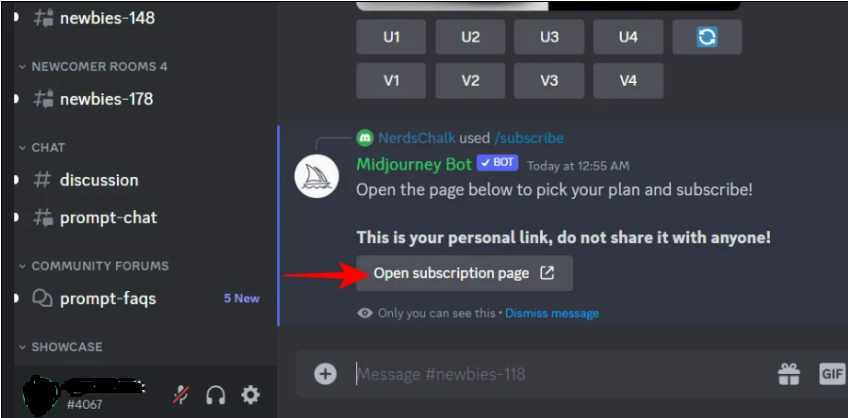
Step 7: Next, click on the Visit site option as you can see in the screenshot.

Step 8: Now you will be redirect to the ‘Manage Subscription’ page. Here, tap on the grey Manage button that is next to your ‘Plan Details’.

Step 9: Choose the Cancel Plan option.
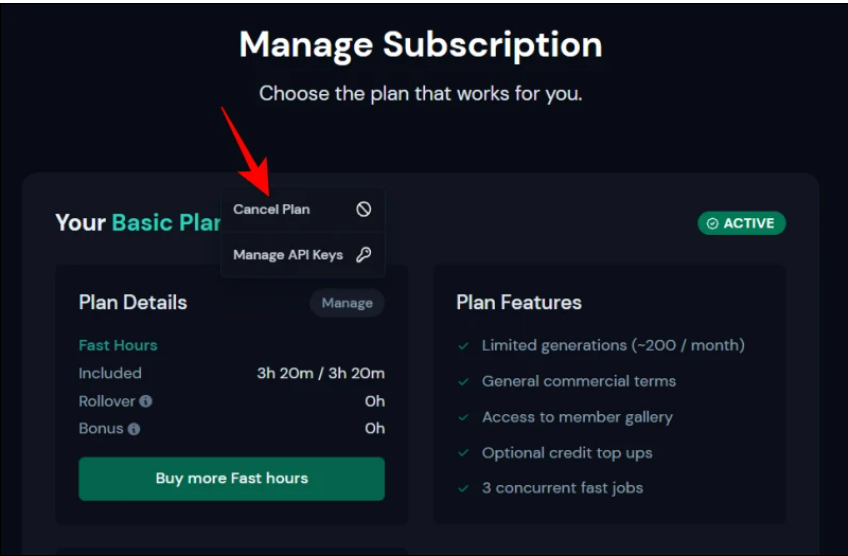
Next, you will get the prompt message, there you need to choose either you want “Cancel at the end of subscription period”, or “Cance, immediately with refund”. Then click on the Confirm Cancellation button.
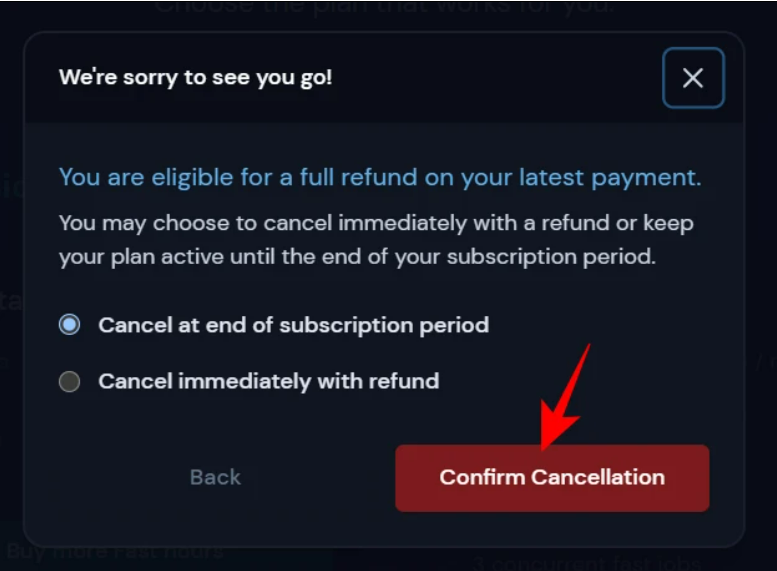
Bonus Read: How to Turn off Auto Suggest Password on iPhone
Method 3: From Midjourney’s Billing Info page
This is the third method which you can use to unsubscribe your midjourney’s subscription.
Follow the below-shared steps to know further more about it.
Step 1: First, you have to go to the ‘Manage Subscription’ as we have shown before.
Step 2: Next, click on the Edit Billing option, under the “Billing & Payment” option.
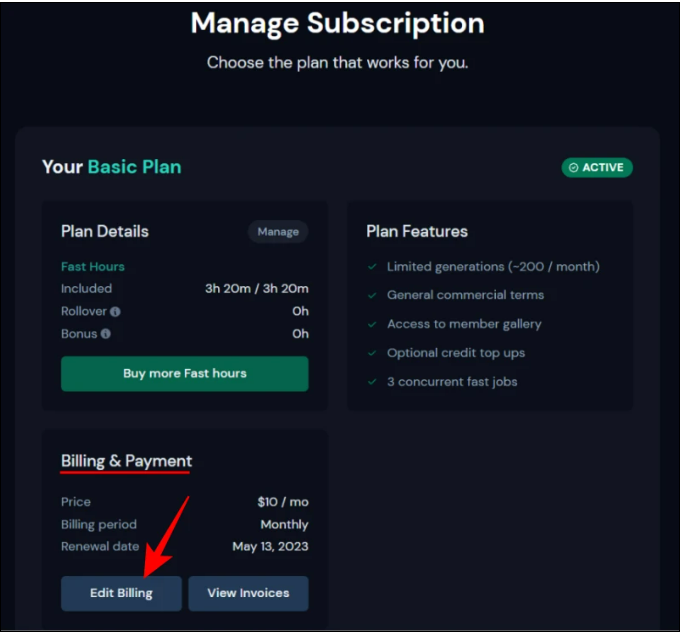
Step 3: Next, you have to tap on the Cancel plan which is located just next to your active plan.

Step 4: Choose the Cancel Subscription option and then tap on the Cancel plan as you can see in the screenshot.

In some cases, if you having payment issue, then you will also get the option to just ‘Pause subscription’ in this case you will not be charged while your plan is paused.
Bonus Read: How to Find Saved Reels on Facebook
Method 4: Modmail Midjourney’s Reddit page
There is one more method which you can utilize to cancel your midjpurney’s subscription is from Midjourney’s subreddit page.
Follow the below-mentioned steps to know more about this.
Step 1: First, you need to the subreddit page from the above-mentioned link.
Step 2: Now, you have to scroll down and tap on the Message the mods button as you can see in the screenshot, make sure that you are already having a reddit page to do this.

Step 3: Next, you need to fill your subject and message to the mods, and then tap on the Send option so that the message will get send across.

After, you have to just wait for the moderators to check your query and reply you back.
Method 5: With Midjourney’s email support (soon!)
Another way to cancel your subscription from midjourney is to send an email to support@midjourney.com.
However, midjourney’s email is used to be unmonitored and you will get the automated reply to its Discord server there you will again get to see the same cancellation methods as we have mentioned above.
Somehow, midjourney’s server moderated have already indicated that active email support will get to set up very soon.

Frequently Asked Questions (FAQ’s)
Can I cancel Midjourney subscription after one month?
Yes, you can definitely cancel the midjourney’s subscription after one month, you just have to go the https://www.midjourney.com/account/ to cancel a subscription at anytime you want.
Can you get a refund on Midjourney?
You’ll see one last notice informing you that your subscription will expire at the conclusion of the current paying cycle. Click on Cancellation confirmed. The one exception is that you will be qualified for a refund of that month’s subscription if you have used less than 1% of your monthly GPU minutes for that time when you decide to cancel.
How to use Midjourney without subscription?
Follow these to further know about it:
Step 1: First, you have to create a server. And then you need to have a discord app or a web app.
Step 2: Next, once your server is ready after that you have to add a Midjourney bot there.
Step 3: After this, create an invite link
Step 4: Now, we are very closed to use the Midjourney
Step 5: Happily, use Midjourney.