How To Add Friends on Spotify
If you’re the one who is wondering to know how to add friends on Spotify, then we have got you covered follow below-mentioned steps to know more about it.
It’s a very simple thing to add friends on Spotify and it can be done in a few simple steps. All you need is a username, either it’s yours or your friend’s.
Step 1: First, you have to open your Spotify app.
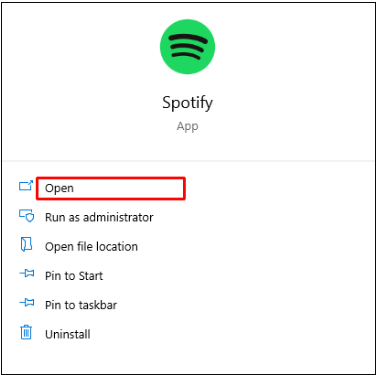
Step 2: Now, you have to tap on the Profile which is located at the top right of the screen.
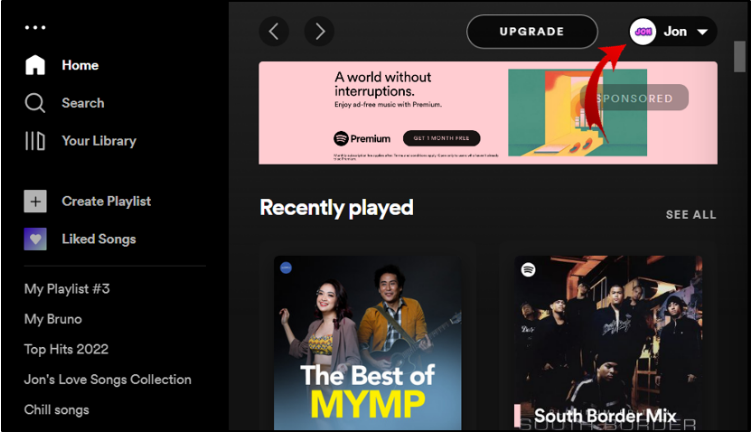
Step 3: Next, you need to click on the Account which is shown at top of the menu.
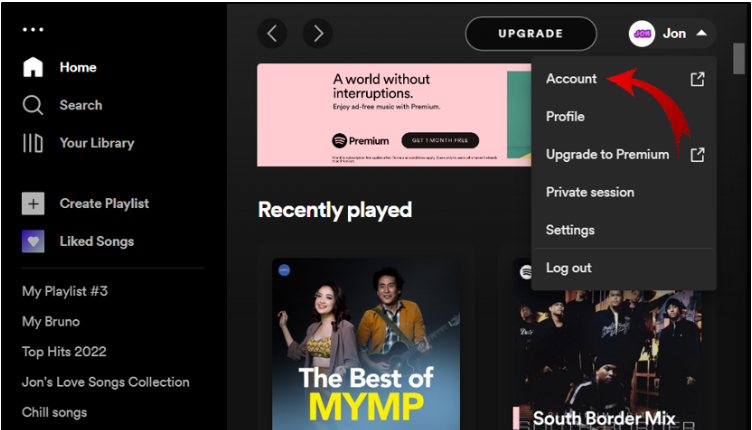
Step 4: Under the account option, choose the Account overview, here you will get to see your username as well as your email address and subscription details.
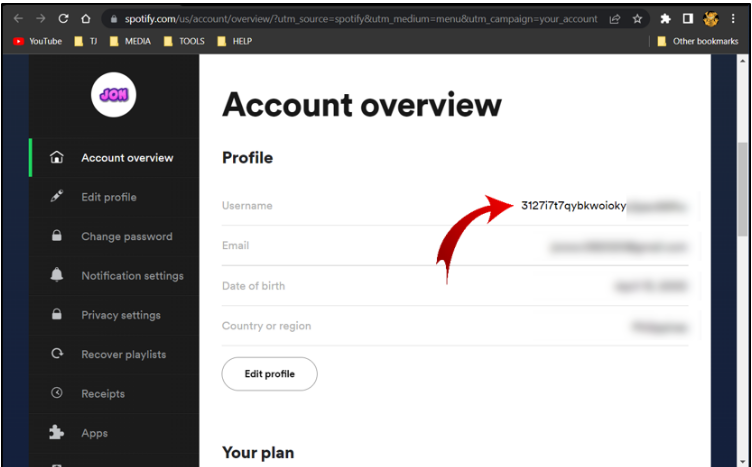
Now, you can see your username. So, if you are looking forward to add a friend, so you need to make sure that they should follow the above-mentioned steps, also you have to have their username in order to follow them.
Bonus Read: How To See Who Liked Your Playlist On Spotify in 2023
How to Add Friends on Spotify on a Computer?
If you would prefer listening to music on your computer and at the same time while you were listening music, if you are wondering to know, how to add friends on Spotify on computer, then just follow the below-shared steps to further know more about it.
Step 1: First of all, you have open Spotify on your web browser.

Step 2: Now, you need to log in to your Spotify account if you haven’t already, then go to your home page.

Step 3: Next, you have to go to the Search bar as you see in the screenshot.
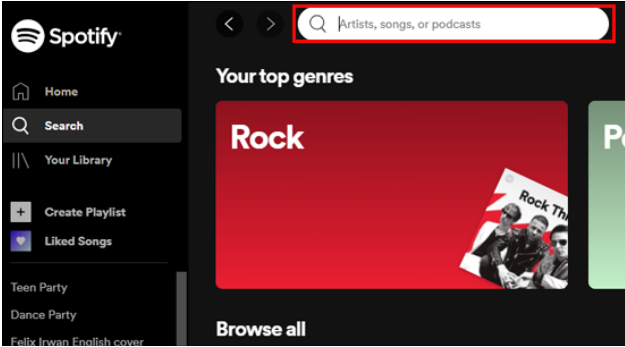
Step 4: Enter, “spotify:user:username” also make sure that you have to use your friend’s username.

One thing you need to consider that your username must be in the lower case.
Step 5: Now, once you have found your friend on Spotify, after this open their profile.
Step 6: Click on the follow button.

That’s it the process that you have to follow to add friends on Spotify. There is one thing in Spotify is that if you are adding someone as a friend on Spotify then that person will not get any sort of notification that you have added them.
The option to view your friends’ activities is one fascinating feature that Spotify has to offer. On the right side of your screen, a sidebar will show you any songs that your friends are now playing. Remember that the desktop app is the only place where you can view your friends’ activity.
How to Add Friends on Spotify on Android?
The procedure to add friends on Spotify on your phone is same as the process which you have followed on computer. Follow these steps to know how to add friends on Spotify on Android.
Step 1: Simply open your Spotify app.
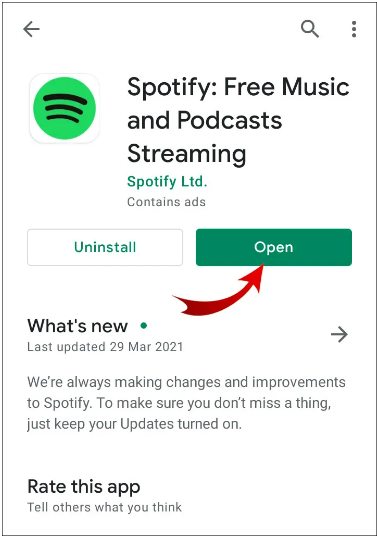
Step 2: Now, you have to log in if you have not before.
Step 3: Next, you have to click on the Search option, as you can see in the screenshot.

Step 4: After that you have to click on the search bar and then type “spotify:user:username” with your friends username.
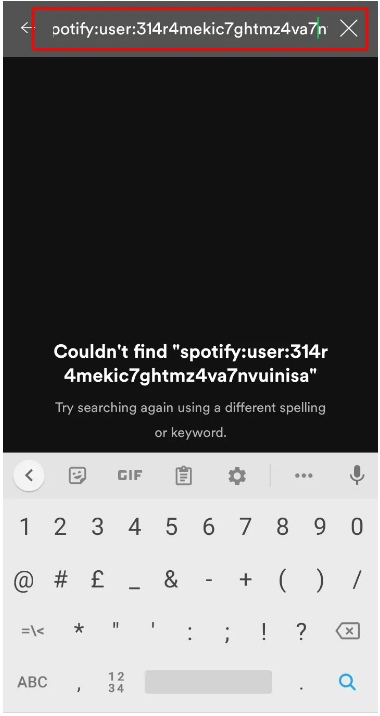
Step 5: Now, go to their profile and follow them.
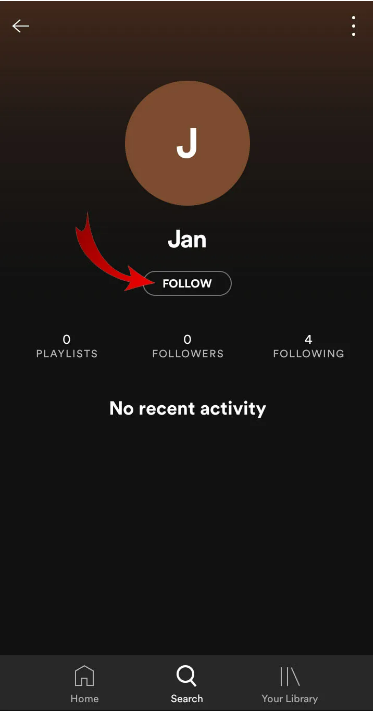
Sharing your profile is an alternative to what was said above. These steps will help you get that:
Step 1: Again, you have to open Spotify and go to the Settings option.

Step 2: Next, you have to click on the View profile option as you can see below
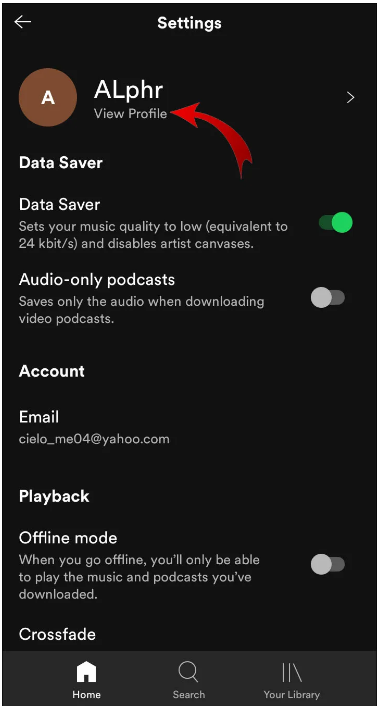
Step 3: Once you get into your profile, then click on the three dots option which is located at the right side of the screen.

Step 4: Click on the Share button.
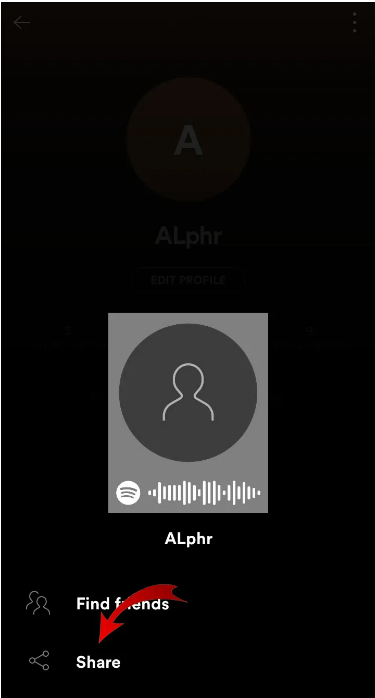
Step 5: After this, you have to select the app on which you are looking forward to share your profile (WhatsApp, Facebook, Snapchat, etc.)
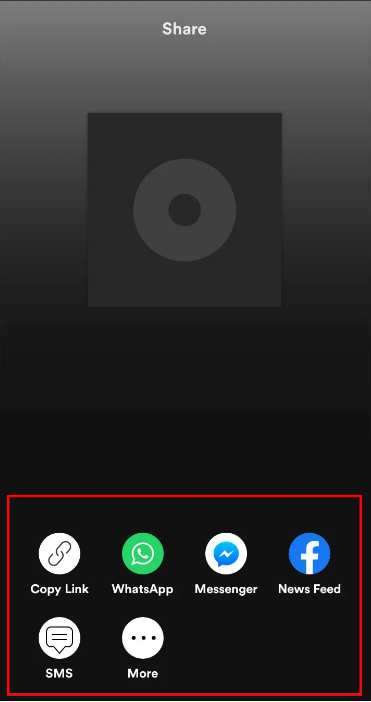
How to Add Friends on Spotify on iPhone?
If you are having an iPhone then you can simply add friends on Spotify by just following these steps:
Step 1: Open your Spotify app, and then log in to your account.
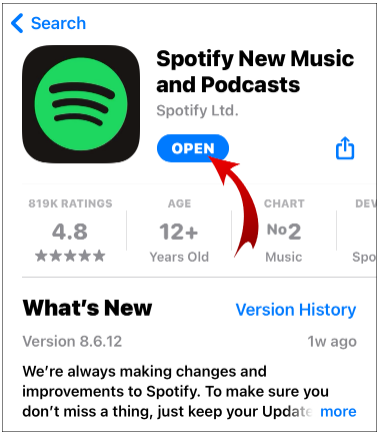
Step 2: Now, click on the search option, and go to the search bar as you can see in the screenshot.

Step 3: Enter, “spotify:user:username” also you have to make sure that you have mentioned your friend’s username correctly.

Step 4: Once you have opened the profile, then click on the Follow button.

How to Follow Artists on Spotify?
There is no rocket science to know to how to follow artists on Spotify, you just need to follow these steps:
Step 1: First, you have to open your Spotify app.

Step 2: Switch to search and click on the Search bar.

Step 3: Now enter the of the artist in the search bar.
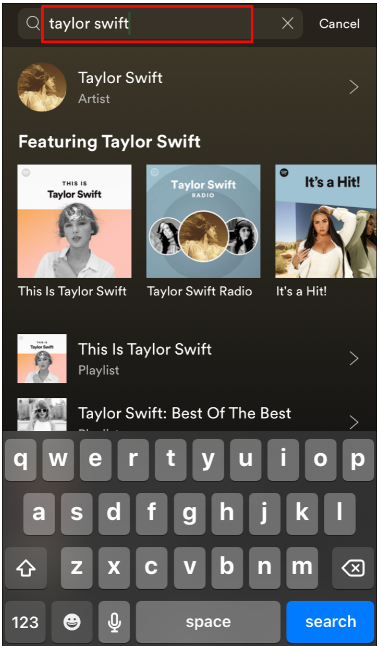
Step 4: Click on their and just follow them.
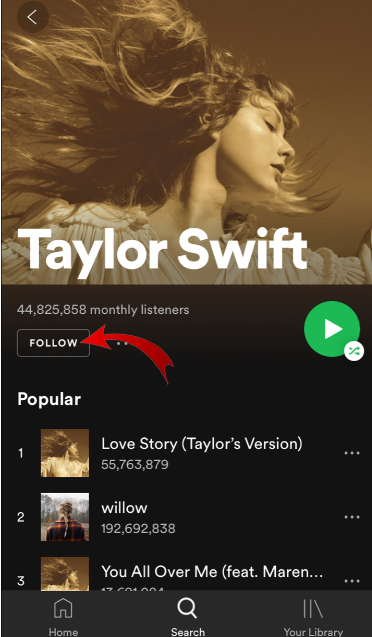
That’s it now you have got your favorites’ artist on your playlist, also there is no limit in the Spotify you can follow as much as artist as you want on your Spotify app.
How to Find Friends on Spotify With Facebook?
If you are in search of how to find friends on Spotify with Facebook, then finding friends much easier than adding those without.
Step 1: Launch Spotify on your desktop app.
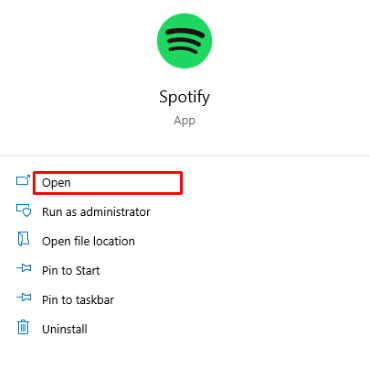
Step 2: Tap on the menu icon and then go to the Settings option.

Step 3: Now, you have to scroll down and there you will get to see Facebook, tap on “Connect to Facebook”.

Step 4: Next, Spotify will provide you with an option to log in if you haven’t already.
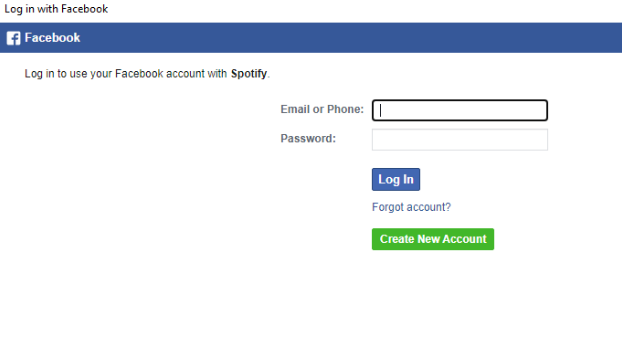
Step 5: Go to the Friend Activity pane, tap on the “Find friend” option.

Step 6: You will see your all Facebook friends which are having a Spotify account.

Step 7: Now, choose your friends to whom you want to follow.
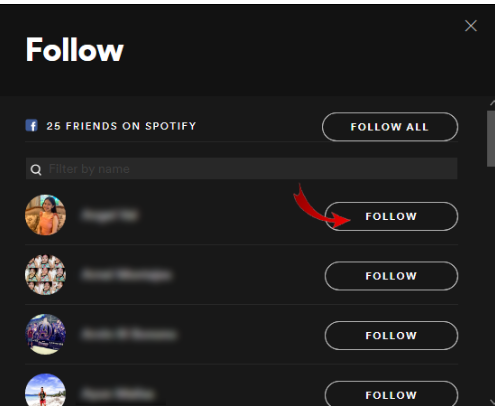
Step 8: If you are looking forward to follow all of them, then tap on the Follow All button, as you can see below.
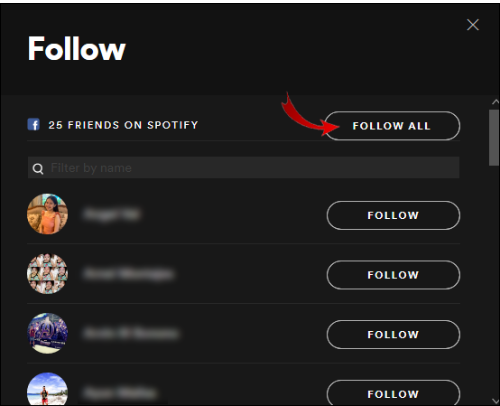
You’re all set. You have added your Facebook friends successfully. The following is how you can do it on a phone:
Step 1: Open your Spotify app and then go to the Settings.

Step 2: Next, switch to your profile and click on the three dots option which is shown at the top right corner of the app.

Step 3: Click on the “Find Friends” option.

Step 4: Next, Connect to Facebook.
Step 5: Now, you can follow all of then at once or add individual users.
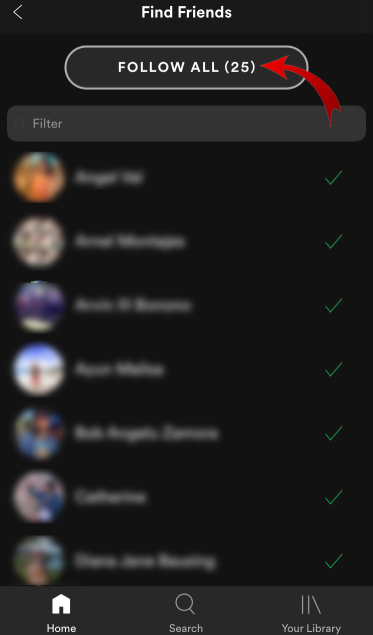
How to add friends on Spotify without Facebook
You can attempt to add someone using the username technique described at the beginning of the post if the person you wish to add doesn’t already have a Facebook account. Just keep in mind to enter “spotify:user:username” in the Search field.
How to Remove a Friend from Spotify?
Suppose, if you are finding a way to remove a friend from Spotify, then you check the below-mentioned steps to do this further:
Step 1: Open your Spotify account.
Step 2: Switch to your profile and find the user to whom you want to unfollow from your follower list.
Step 3: Now, you have to open their profile
Step 4: Tap on the “Following” option. After this it will instantly switch to Follow, that means you have successfully removed them from your account.
Frequently Asked Questions (FAQ’s)
Can you add friends on free Spotify?
Although, if you are having a free account of Spotify, you can also add friends on Spotify by just linking your Facebook account or else by searching for their profile.
How do I find another user on Spotify?
Follow these steps to further know about it.
Step 1: Tap on the “Search” bar which you can see at the top of the screen.
Step 2: Then you have to search for the whom you are looking forward to add.
Step 3: Next, you have to make sure that you already know their username.
Step 4: After this, enter “spotify:user:username” at the search bar by using the person’s username.
How do you add friends on Spotify mobile?
How to find and follow friends on Spotify (Android & iOS)
Step 1: First you have to open your Spotify app on your phone.
Step 2: Under the Settings option, click on the View Profile option.
Step 3: Next, you need to view additional options by clicking on Android or iOS.
Step 4: Now, Select the Find friends option.
Can two users use Spotify?
It is intended for couples who live together. However, the plan is still available to two users of the same house. Without sharing your login details to access your premium account, you can enjoy Duo Spotify with a partner or friend. It combines two distinct accounts into one.

