How to Change Telegram Notification Sound
On Telegram, you get notified when someone sends you a message. On the other hand, you can quickly alter the notification sound if you’d like by following the steps listed below.
Follow the below mentioned steps to know how to change Telegram notification sound.
Change Telegram Notification Sound in Quick 6 Steps
Check out these ways to know how to change Telegram notification sound.
Step 1: First you have to open Telegram app on your device. If you are not having this app then you can simply download it from the Play store or App store.
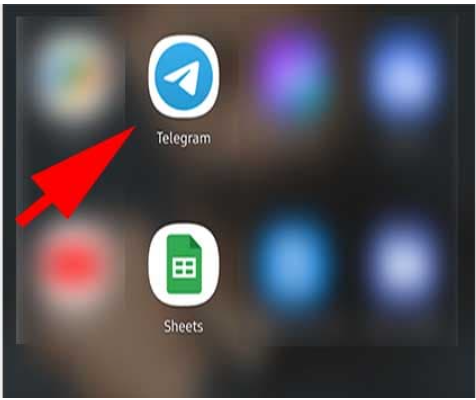
Step 2: Next click on the three horizontal lines that you can see at the top left side of the corner.

Step 3: Now you can a lot of options in the menu bar out of them click on the Settings option.
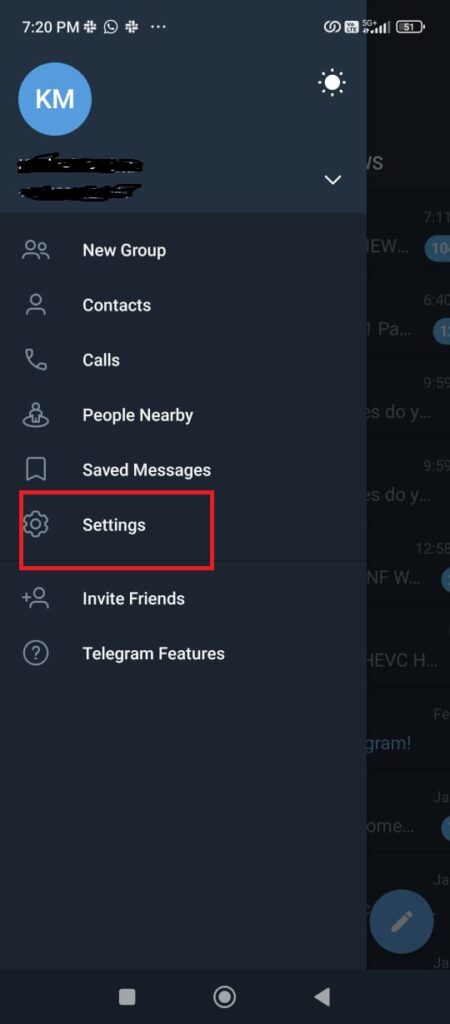
Step 4: Under the settings option choose the Notifications and Sounds tab.
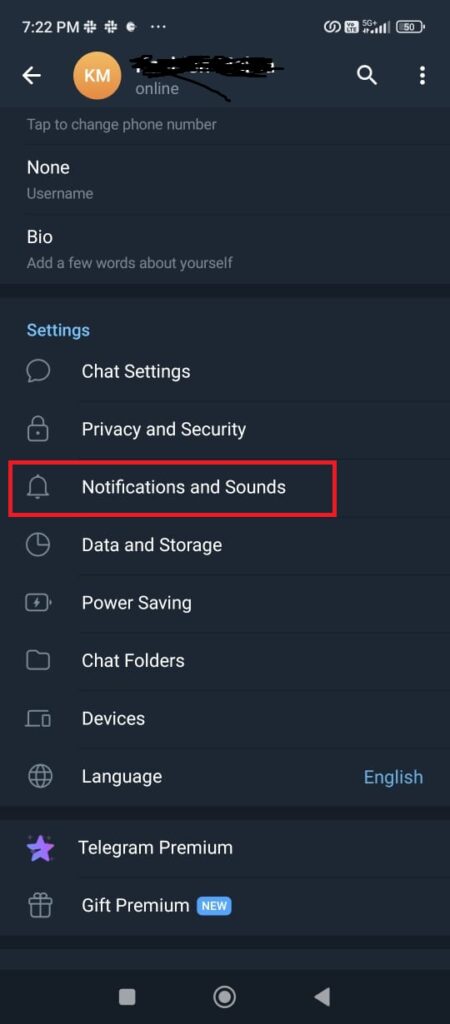
Step 5: After this inside the notifications and sounds option, hit the Private chats tab so that you can change the notification sound for the private messages as well.
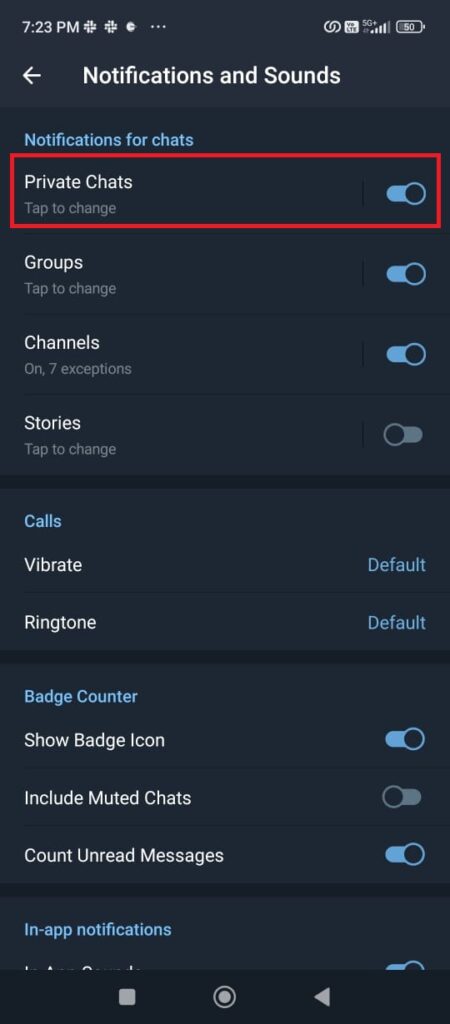
Step 6: Click on the Sound option.
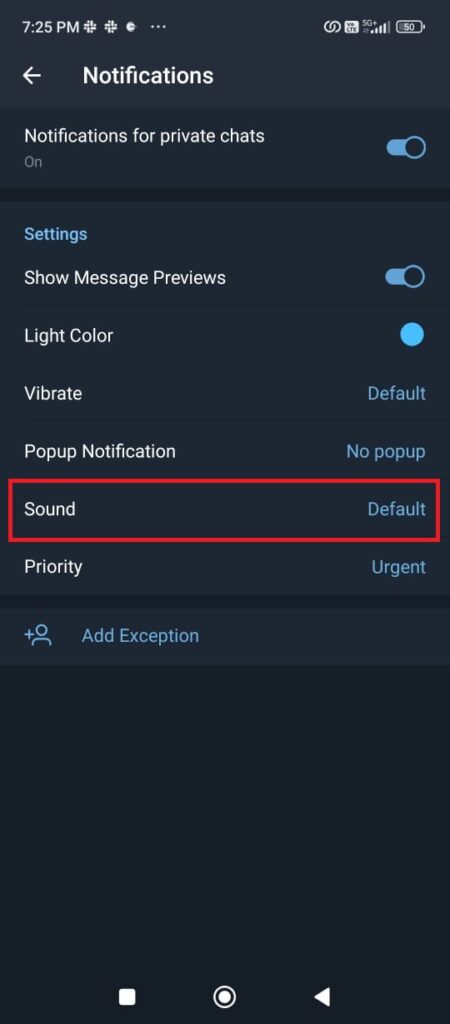
Step 7: Now you can see a list of notifications sound and select the one that you liked the most and hit the OK button.
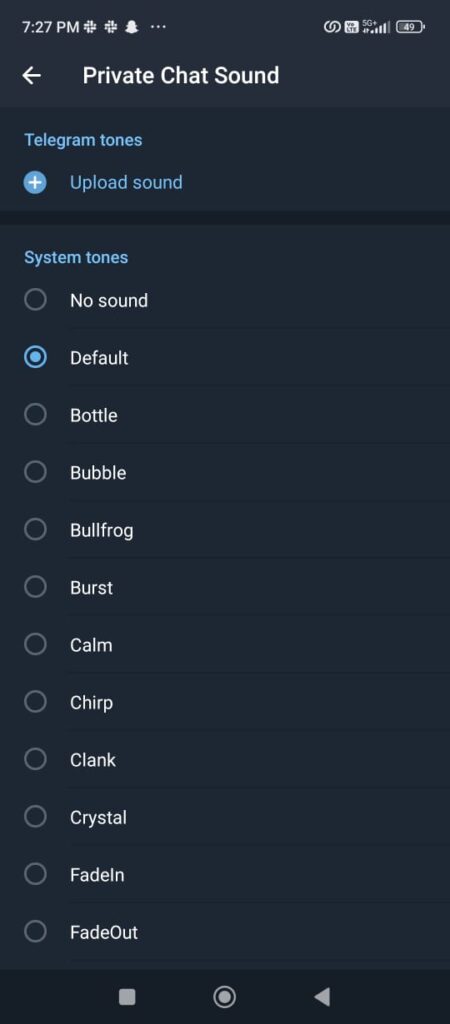
Step 8: If you want to change notifications sound for the group messages as well then simply click on the Groups tab from there you can change it.
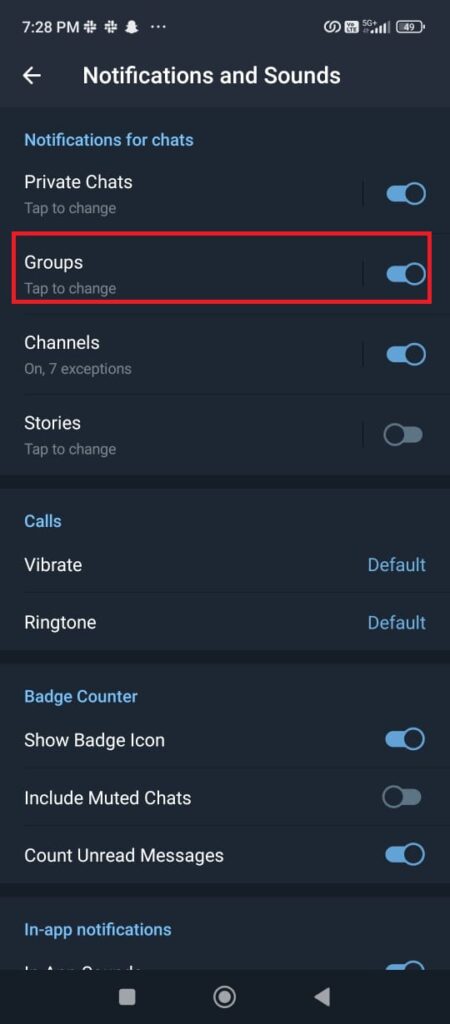
Step 9: Again, click on the Sound option.
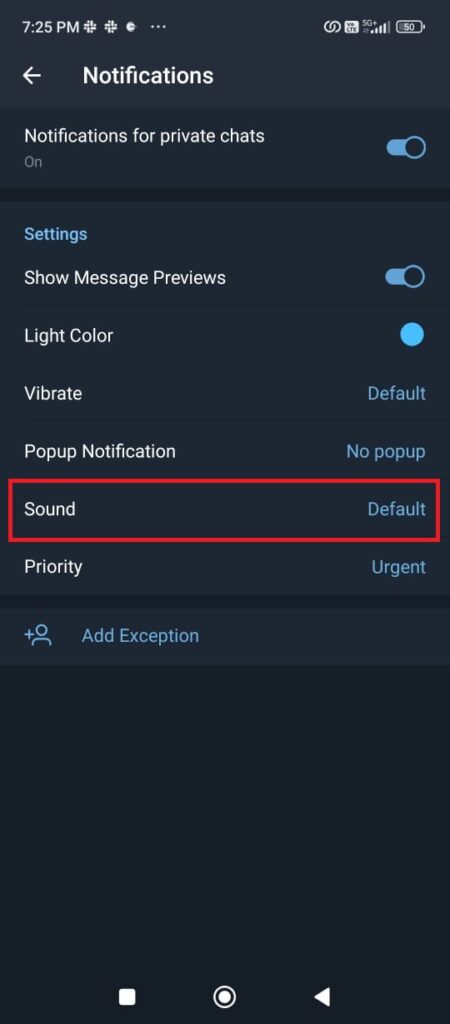
Step 10: Now you can see a list of notifications sound select the one that you liked the most and hit the OK button.
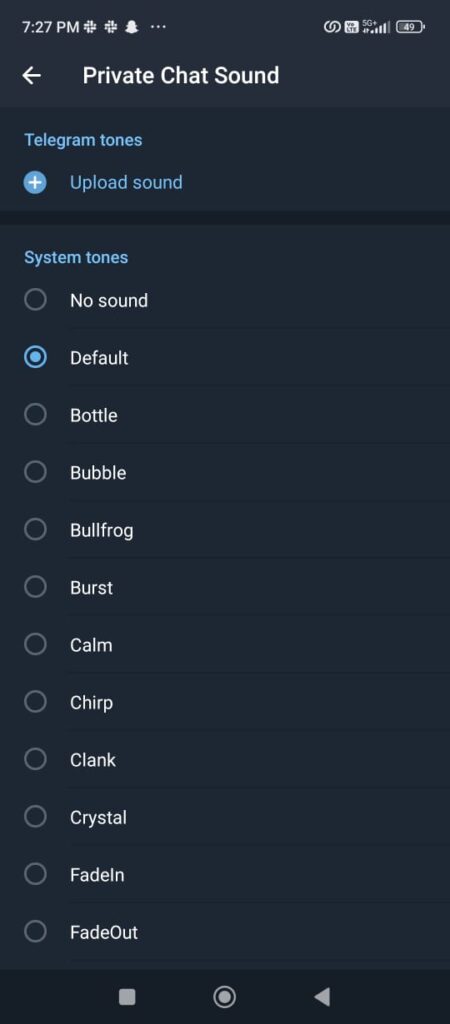
Step 11: If you want to change notification sound for Channels as well then simply click on the Channels tab from there you can change it.
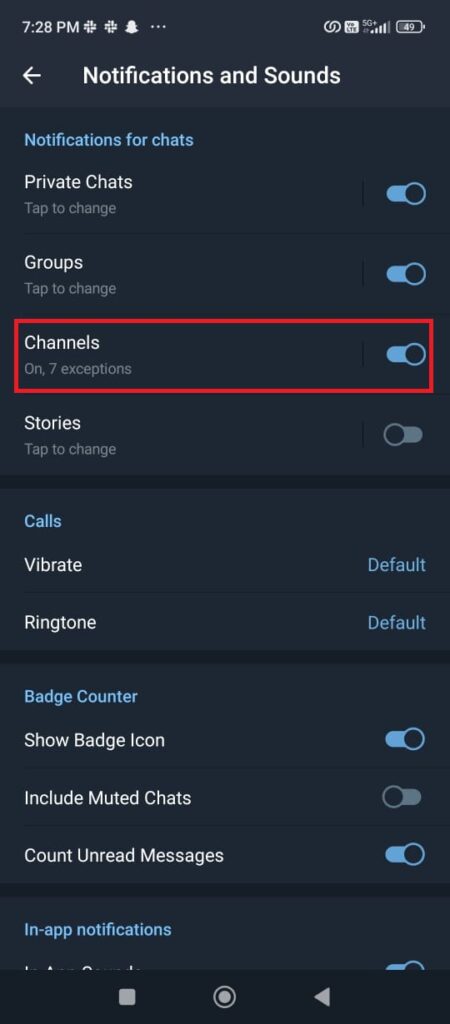
Step 12: Next hit the Sound option.
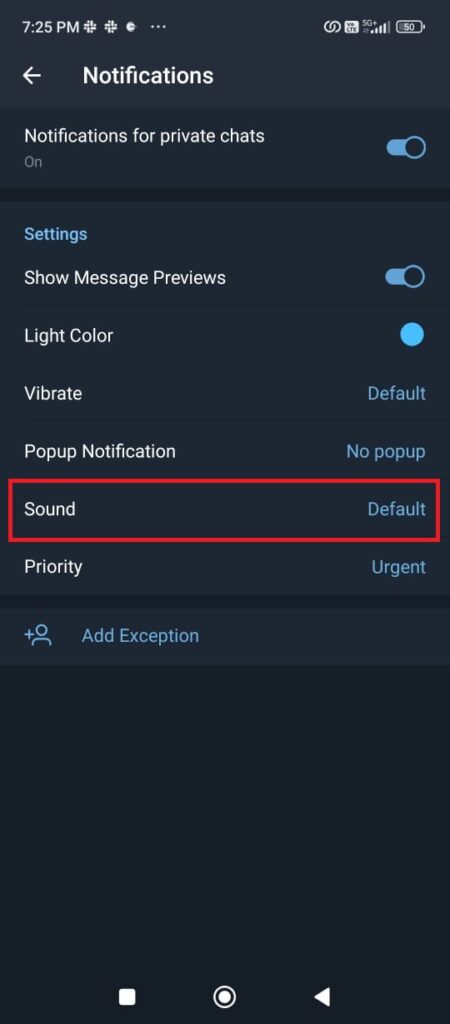
Step 13: Now you can see a list of notifications sound select the one that you liked the most and hit the OK button.
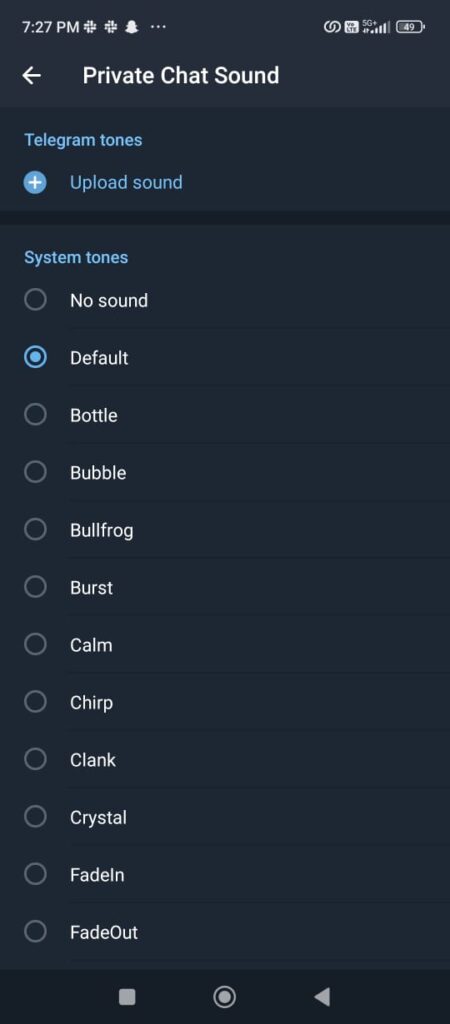
And you are done, you have successfully changed your notifications sound on Telegram.
Bonus Read: How to Change Telegram Ringtone
How to Change Telegram Notification Sound on iPhone
Consider these steps to know how to change Telegram notification sound on iPhone:
Step 1: Launch Telegram app on your iOS device.
Step 2: Next, click on the Settings option.
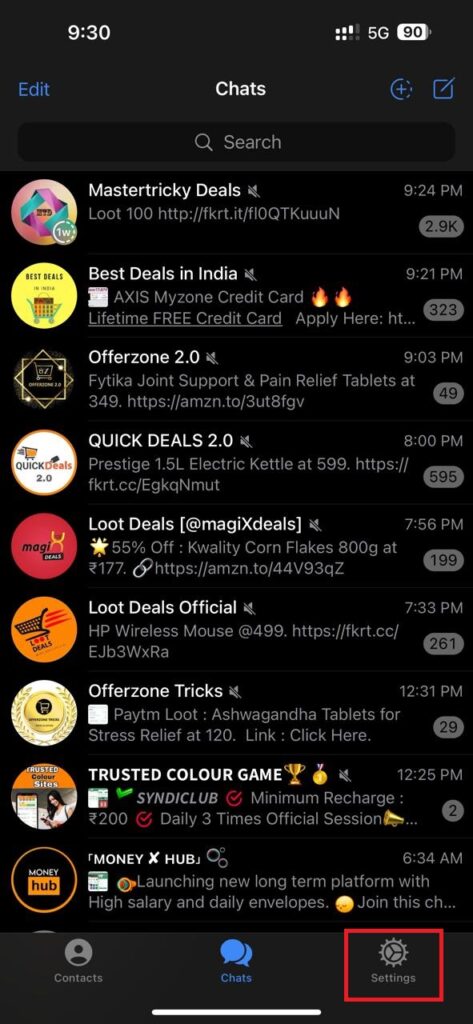
Step 3: Under the settings option tap on the Notifications and Sounds tab.
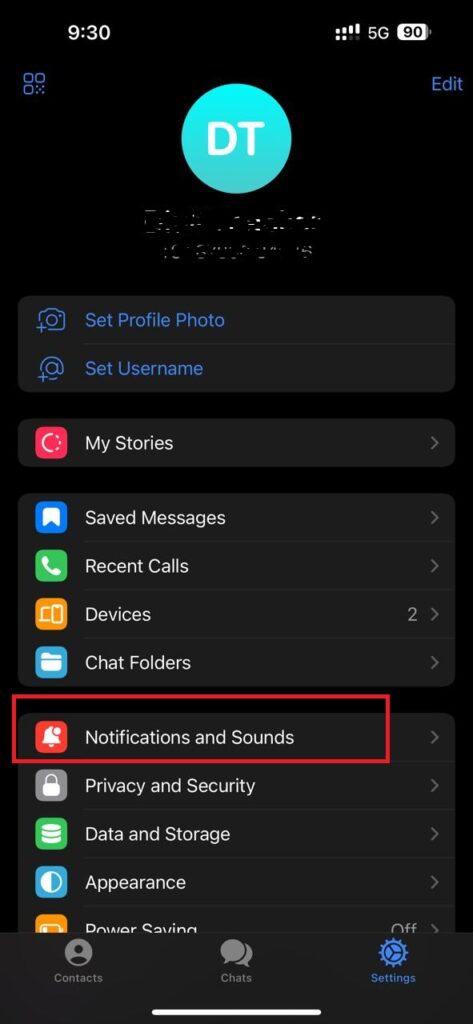
Step 4: Now scroll down and tap on the Sounds option so that you can change the notifications for the private messages that is below the Message notifications.
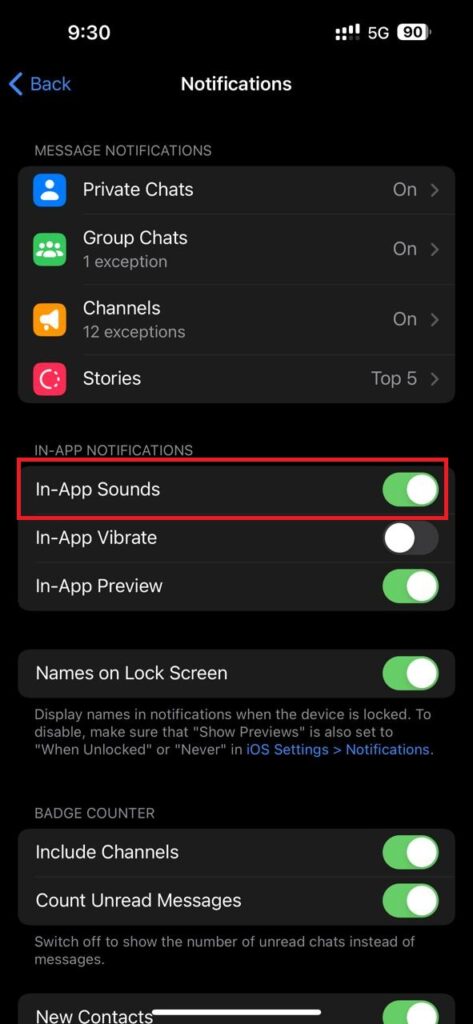
Step 5: Now you can see a list of notifications sound select the one that you liked the most and hit the OK button.
How to Change Telegram Notification Sound Android
Follow the below-mentioned steps to know how to change Telegram notification sound in Android.
Step 1: First you have to open Telegram app on your device. If you are not having this app then you can simply download it from the Play store or App store.
Step 2: Next click on the three horizontal lines that you can see at the top left side of the corner.
Step 3: Now you can a lot of options in the menu bar out of them click on the Settings option.
Step 4: Under the settings option choose the Notifications and Sounds tab.
Step 5: After this inside the notifications and sounds option, hit the Private chats tab so that you can change the notification sound for the private messages as well.
Step 6: Click on the Sound option.
Step 7: Now you can see a list of notifications sound and select the one that you liked the most and hit the OK button.
Step 8: If you want to change notifications sound for the group messages as well then simply click on the Groups tab from there you can change it.
Step 9: Again, click on the Sound option.
Step 10: Now you can see a list of notifications sound select the one that you liked the most and hit the OK button.
Step 11: If you want to change notification sound for Channels as well then simply click on the Channels tab from there you can change it.
Step 12: Next hit the Sound option.
Step 13: Now you can see a list of notifications sound select the one that you liked the most and hit the OK button.
Conclusion
In this article, we will explore how to change Telegram notification sound and provide a step-by-step method. Also, please let us know in the comments section if you found this post helpful.
Frequently Asked Questions (FAQ’s)
How to enable sound in Telegram?
Step 1: On your Telegram app go to the Settings option.
Step 2: Under the settings click on the Sounds and vibration tab.
Step 3: Now you can simply choose the Notification sound option.
Step 4: Lastly, tap on the done or save option once you have selected the notification sound.
What is smart notification in Telegram?
The way smart notifications function is as follows: regardless of the number of messages, you can configure any (group) chat to only alert you once every ten minutes.
Why can’t i hear Telegram notifications?
If any cases you are not able to hear the Telegram notifications then make sure that you are using the updated version of Telegram app.

