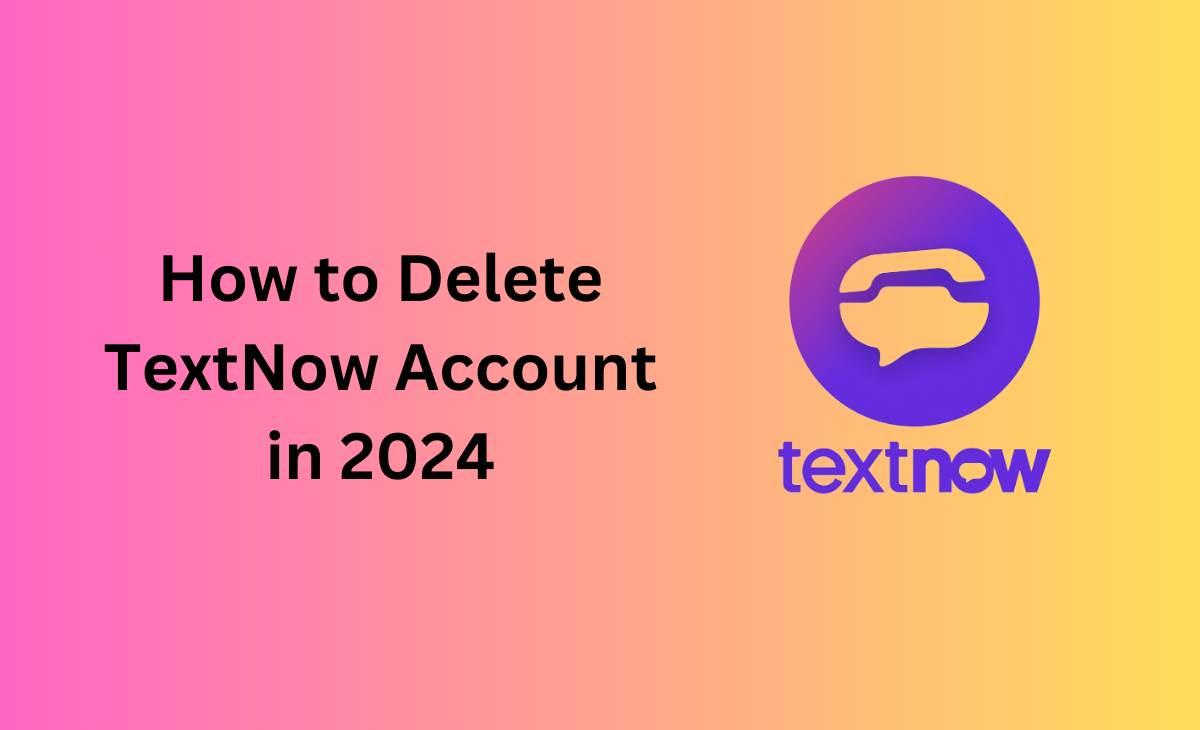How to Delete TextNow Account in 2024
TextNow is a well-known application that offers free phone services as well as the ability to make and send messages via Wi-Fi or cellular data.
However, if you are finding a way to know how to delete TextNow account in 2024, then just simply follow the below-mentioned step by step guide on it.
Why should you delete your TextNow account?
It’s totally up to you if you want to delete your TextNow account or not. There are plenty of reasons why you should delete your TextNow account. However, any of the two reasons I have mentioned below.
Limited Services: If you are not getting proper support from the Textnow and also not receiving any services that can help you, then you can definitely deactivate your TextNow account.
Spamming through email: There will be a possibility that TextNow will send you emails regularly. Which you may consider it as an spam.
Can You Delete Your TextNow Account Permanently?
Apparently, there is no option to delete your TextNow account permanently. You have might be observed that there is no ‘Delete Account’ or Remove Account’ option in the TextNow app’s settings. It means that you will not able to delete your account from TextNow’s database.
However, you can follow the below-mentioned steps to know how to delete TextNow account.
How to Delete a TextNow Account on iPhone
Do you want to know how to delete a TextNow account on iPhone, then just follow these steps:
Step 1: Go to the App store on your iPhone device, and then log in to your account if you haven’t already.
Step 2: Click on your Apple ID.
Step 3: Next, you have to tap on the “Subscriptions” option.
Step 4: Now, you can see the list of subscriptions and click on the “TextNow”
Step 5: Lastly, click on the “Cancel Subscription” option.
After following these steps your TextNow subscription will get cancelled, apart from this if you are wondering to know how to delete your account completely, then just follow the below-mentioned steps of “How to Delete TextNow Account on Website?
Bonus Read: How to turn off 5G on your Android phone
How to delete TextNow Account on Android
If you are having TextNow account on Android and you are wondering to know how to delete TextNow Account on Android simply follow these steps:
Step 1: Navigate to the Google Play Store on your Android device.
Step 2: Next, click on the Profile picture icon at the top right side.
Step 3: Tap on the “Payments & Subscriptions”.
Step 4: Now, hit the “Subscriptions” option.
Step 5: After this from the list of subscriptions tap on the “TextNow Subscription”.
Step 6: Lastly, click on the “Cancel” option.
How to delete my textnow account from computer/website
If you want to entirely delete your TextNow account, go to the Data Rights Request Form page on the TextNow website. The steps are as follows:
Step 1: Under the TextNow website click on the Data Rights Request Form page.
Step 2: Log in to your account if you haven’t already.
Step 3: Now, under the “Create a new request” section you have to tap on the drop-down box.
Step 4: Next, choose the “Request Account and Data Deletion” option.
Step 5: Here you have to remember one thing that the email which is displaying should be the email that you have registered to the account which you are looking forward to delete.
Step 6: Finally, tap on the “Delete My Account” option just for the confirmation.
After following these you will successfully get logged from the TextNow account, and now you won’t be able to that account anymore. If you have submitted an account and data deletion request after this you won’t be able to access that account again.
If you want to use TextNow again then you have to create the new account.
How to Delete TextNow Free Account
If you want to delete TextNow free account, then you just need to log out and uninstall the app from your device. After this your account will get deactivated.
Before uninstalling the app, you need to cancel the TextNow subscription from the App store and the Google Play Store.
Frequently Asked Questions (FAQ’s)
How do I permanently delete my TextNow account?
Follow these steps to further delete your TextNow account:
Step 1: Visit the Google Play Store App.
Step 2: Click on the Accounts & then Subscriptions option.
Step 3: Next, under the subscription option select the TextNow.
Step 4: Lasty, click on the “Cancel Subscription” option.
How do I cancel TextNow service?
If you are having an Ad-Free+ TextNow service on your Android device, then you can only cancel the TextNow subscription with the help of Google Play Store.
Step 1: Go to the Google Play Store and log in if you haven’t already.
Step 2: Next, click on the Profile picture icon at the top right side.
Step 3: Tap on the “Payments & Subscriptions”.
Step 4: Now, hit the “Subscriptions” option.
Step 5: After this from the list of subscriptions tap on the “TextNow Subscription”.
Step 6: Lastly, click on the “Cancel” option.
How do I delete a number from TextNow?
Follow these steps to know how to delete a number from TextNow:
Step 1: Choose the conversation from which you are looking forward to edit the contact.
Step 2: Next, tap on the three dots as you can see at the top right corner.
Step 3: Now, click on the Arrow icon at the right side.
Step 4: Press on the Edit option.
Step 5: Now, you have to scroll down and simply tap on the “Delete Contact”.
Is the TextNow app safe?
To create an account with TextNow, customers must submit their email address and date of birth. This can expose children to online threats like bullying, predatory attacks, or inappropriate contact from strangers, as well as adults to risks like phishing, identity theft, or fraud.
Is TextNow banned in India?
Luckily, no TextNow is not banned in India. TextNow is having coverage of very limited to certain authorized regions.
Specially in India users faces a lot of accessibility issues. However, if you are using an reliable VPN such as PureVPN that can help you bypass these restrictions.